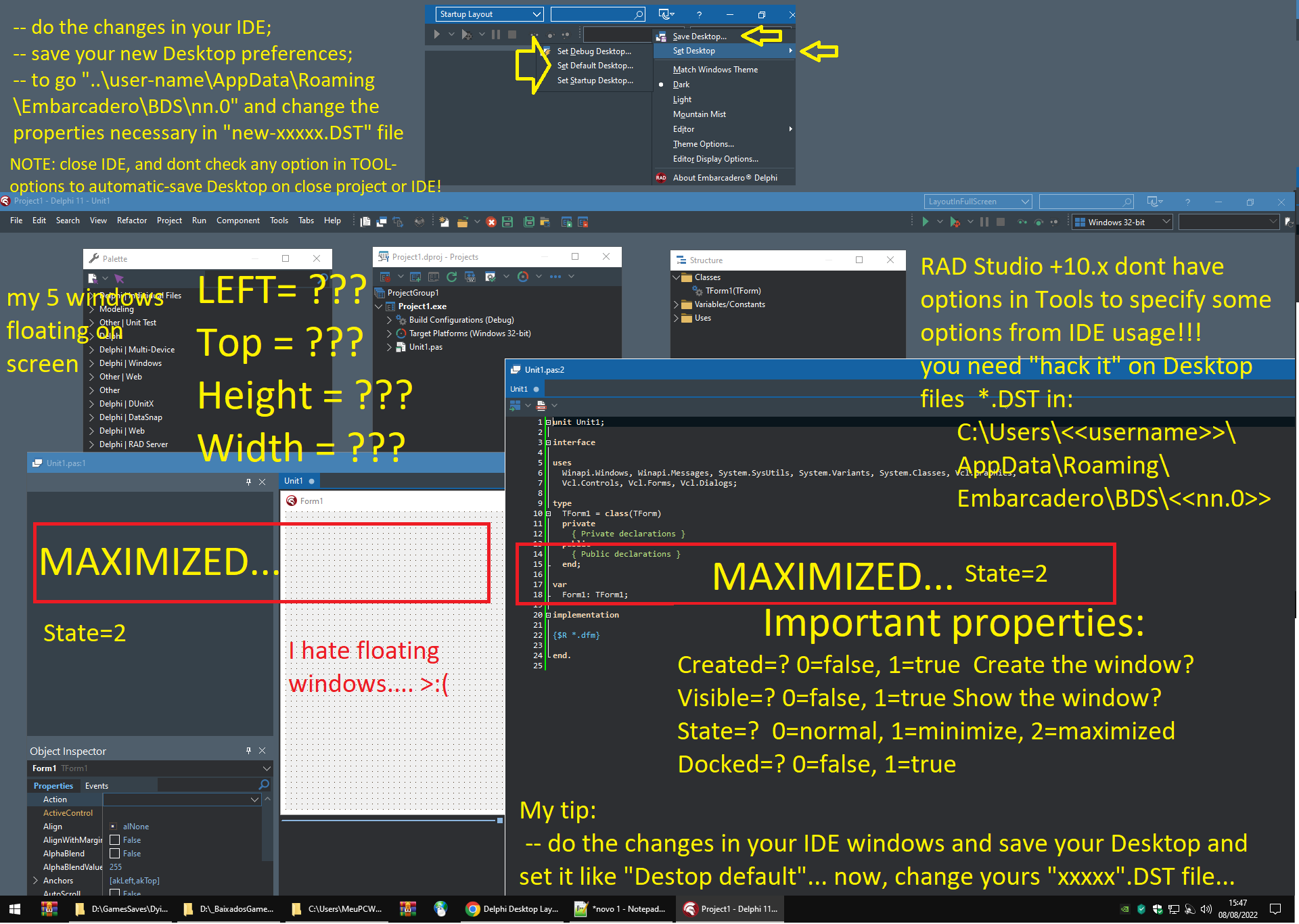| 技术论坛 |
|
|
| ≡技术区≡ ① |
| DELPHI技术 |
| lazarus/fpc/Free Pascal |
| 移动应用开发 |
| Web应用开发 |
| 数据库专区 |
| 报表专区 |
| 网络通讯 |
| 开源项目 |
| 论坛精华贴 |
| ≡发布区≡ ② |
| 发布代码 |
| 发布控件 |
| 文档资料 |
| 经典工具 |
| ≡事务区≡ ③ |
| 网站意见 |
| 盒子之家 |
| 招聘应聘 |
| 信息交换 |
| 论坛信息 |
|||
|
| 导航: | 论坛 -> DELPHI技术 斑竹:liumazi,sephil | |||||
| 作者: |
|
2022/8/9 3:40:43 | ||||
| 标题: |
|
加入我的收藏 | ||||
| 楼主: | hello girls and boys here my manuall to create your desktop customized for your IDE 1) since RAD Studio 10.x the "Tools" options dont have all options to customize your IDE... "Tools-IDE-Saving and Recovering" options and "Embedded ..." options.... like in Delphi 7 way! bye bye 16 years of custom-IDE! 2) however, the "options" still working in background (like before), but you need dig them deeper into the files used by the RAD Studio. 3) many people know about "Desktop files" used by IDE to save your preferences. This option save this files in text format, like DFM etc... You can found it in your user-folder, or be: C:\Users\<<current-Windows-your-name>\AppData\Roaming\Embarcadero\BDS\nn.0 --- here, all *.DST files its stored!!! 4) it's important look in your "Tools" options any option that "automatic save your desktop or IDE when close it", then you can customize your Desktop and dont change automatically by IDE changes, you see? -- NO NEED mark the file *.DSK like "read-only" ... NO, NO, NO. 5) for easy understanding, just do the changes in your IDE, like the windows are showed in your screen, floating, docked, positions, etc... a) After this, save your new desktop with a name that you want! b) After this, "set" your new desktop like "Set Default Desktop" 6) now, go to "...\AppData\Roaming\Embarcadero\BDS\nn.0" folder and found your new desktop file *.dsk. 7) do the changes in each window=properties that you want customize it! for any other, do nothing!
The higher the degree, the greater the respect given to the humblest!RAD 11.3 |
|||||
| 作者: |
|
2022/8/9 3:41:54 | ||||
| 1楼: | here a sample in my tests: [Main Window] PercentageSizes=1 Create=1 Visible=1 Docked=0 <----- me! State=2 <----- me! Left=0 Top=0 Width=8932 <----- IDE! As you see, the IDE can work with 8K screen definitions! Height=8519 <----- IDE! MaxLeft=-5 MaxTop=-10 MaxWidth=8932 <----- IDE! MaxHeight=8519 <----- IDE! ClientWidth=10000 <---- virtually +8K ClientHeight=10077 BottomPanelSize=8926 ... [StructureView] Docked=0 Left=5130 Top=817 State=0 ... [ProjectManager] Docked=0 State=0 Left=2839 Top=769 ... [ToolForm] Docked=0 State=0 Left=609 Top=798 ... [MessageView] Docked=0 Left=0 Top=10000 Top=0 ... [BorlandEditorCodeExplorer@EditWindow0] Docked=0 State=0 Left=0 Top=0 ... [EditWindow0] <---- used by Editor Code/Form Docked=0 State=2 Left=0 Top=0 ... [BorlandEditorCodeExplorer@EditWindow1] Docked=0 State=0 Left=0 Top=0 Width=1089 Height=1163 ... [EditWindow1] <---- used by Editor Code/Form Docked=0 State=0 Left=89 Top=221 Width=9911 Height=9269 ... ---------------------------------------------- The higher the degree, the greater the respect given to the humblest!RAD 11.3 |
|||||
| 作者: |
|
2022/8/9 3:46:49 | ||||
| 2楼: | 如果使用 2 個或更多“顯示”,則在保存桌面文件之前拖放每個顯示的窗口! ---------------------------------------------- The higher the degree, the greater the respect given to the humblest!RAD 11.3 |
|||||
| 信息 |
| 登陆以后才能回复 |