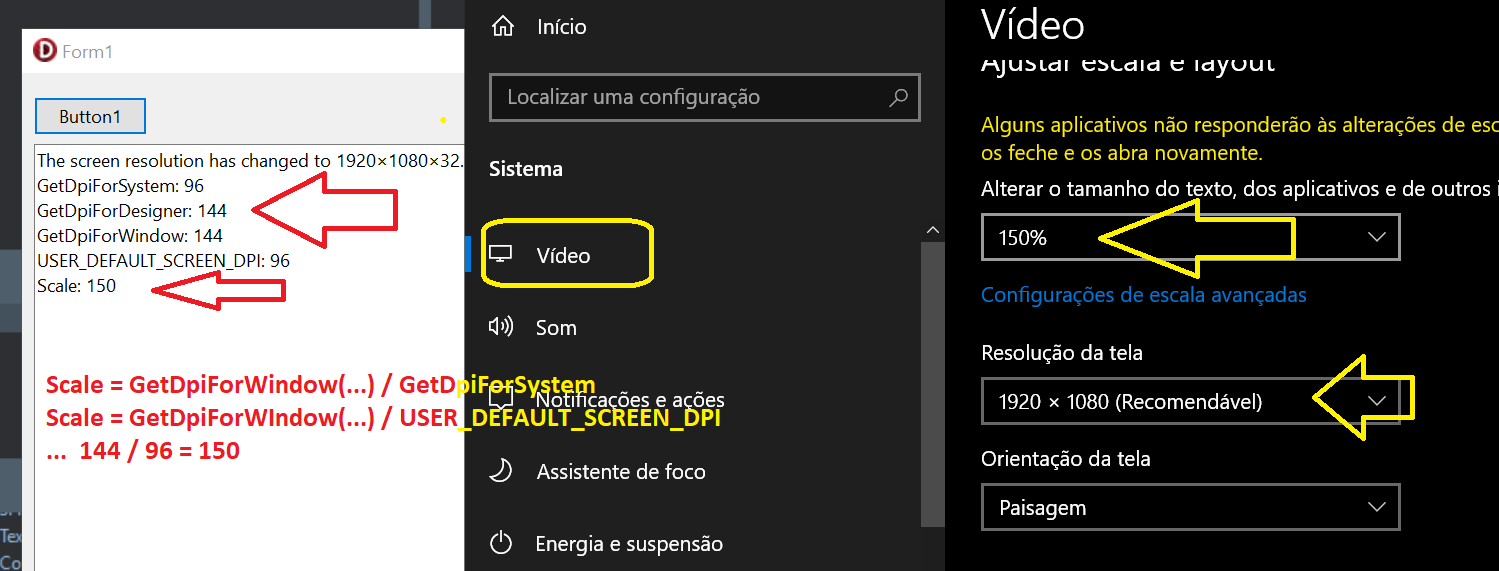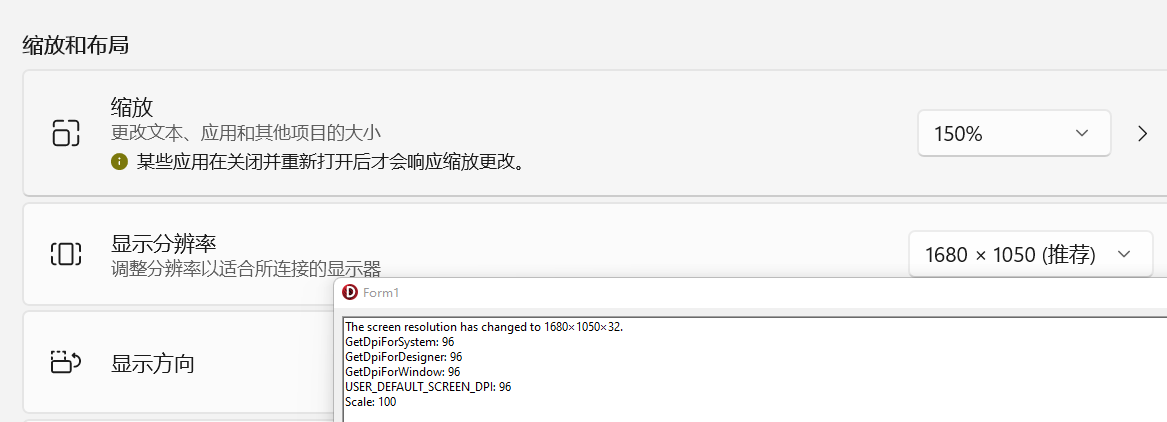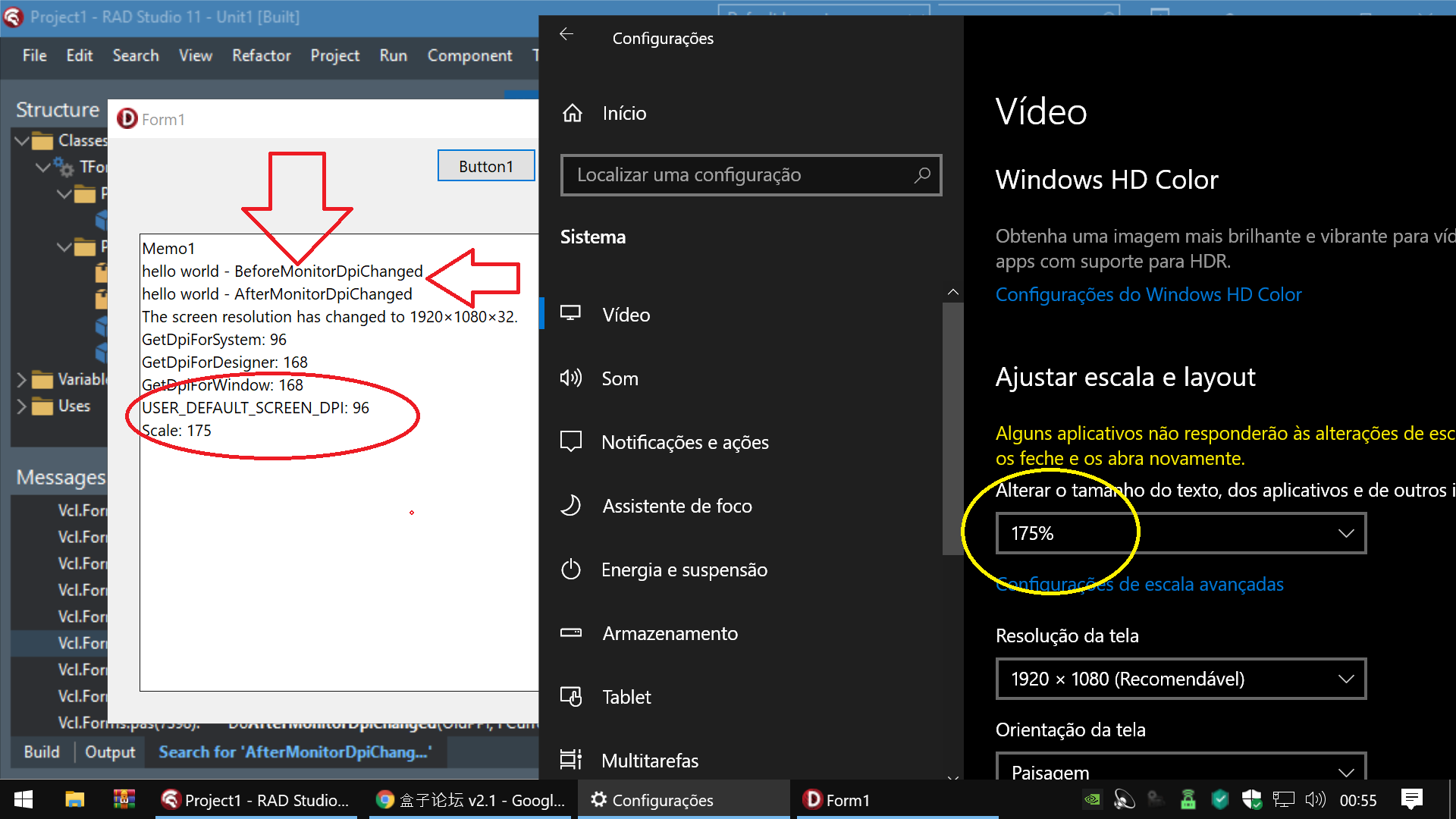| 技术论坛 |
|
|
| ≡技术区≡ ① |
| DELPHI技术 |
| lazarus/fpc/Free Pascal |
| 移动应用开发 |
| Web应用开发 |
| 数据库专区 |
| 报表专区 |
| 网络通讯 |
| 开源项目 |
| 论坛精华贴 |
| ≡发布区≡ ② |
| 发布代码 |
| 发布控件 |
| 文档资料 |
| 经典工具 |
| ≡事务区≡ ③ |
| 网站意见 |
| 盒子之家 |
| 招聘应聘 |
| 信息交换 |
| 论坛信息 |
|||
|
| 导航: | 论坛 -> DELPHI技术 斑竹:liumazi,sephil | |||||
| 作者: |
|
2021/12/1 22:57:57 | ||||
| 标题: |
|
加入我的收藏 | ||||
| 楼主: | Scenary: -- MSWindows 10 21H2 -- RAD 11 Alexandria -- VCL project 32/64bits -- Display FULLHD 24" by Emailx45 ... type TForm1 = class(TForm) Button1: TButton; Memo1: TMemo; procedure Button1Click(Sender: TObject); procedure FormBeforeMonitorDpiChanged(Sender: TObject; OldDPI, NewDPI: Integer); procedure FormAfterMonitorDpiChanged(Sender: TObject; OldDPI, NewDPI: Integer); protected procedure WMDisplayChange(var Message: TWMDisplayChange); message WM_DISPLAYCHANGE; public { Public declarations } end; var Form1: TForm1; implementation ... procedure TForm1.WMDisplayChange(var Message: TWMDisplayChange); begin Memo1.Text := Format('The screen resolution has changed to %d×%d×%d.', [message.Width, message.Height, message.BitsPerPixel]); // Memo1.Lines.Add('GetDpiForSystem: ' + GetDpiForSystem.ToString); Memo1.Lines.Add('GetDpiForDesigner: ' + GetDPIForDesigner.ToString); Memo1.Lines.Add('GetDpiForWindow: ' + GetDpiForWindow(Self.Handle).ToString); // Memo1.Lines.Add('USER_DEFAULT_SCREEN_DPI: ' + USER_DEFAULT_SCREEN_DPI.ToString); // Memo1.Lines.Add('Scale: ' + ROUND(GetDpiForWindow(Self.Handle) / USER_DEFAULT_SCREEN_DPI * 100.0).ToString); end; end.
The higher the degree, the greater the respect given to the humblest!RAD 11.3 |
|||||
| 作者: |
|
2021/12/1 23:30:36 | ||||
| 1楼: | thanks!!!! ---------------------------------------------- - |
|||||
| 作者: |
|
2021/12/2 8:51:43 | ||||
| 2楼: | 马上测试, 谢谢大神, 祝你双12抢到3080ti ---------------------------------------------- delphi界写python最强, python界写delphi最强. 写自己的代码, 让别人去运行. |
|||||
| 作者: |
|
2021/12/2 8:52:34 | ||||
| 3楼: | procedure FormBeforeMonitorDpiChanged(Sender: TObject; OldDPI, NewDPI: Integer); procedure FormAfterMonitorDpiChanged(Sender: TObject; OldDPI, NewDPI: Integer); 这些方法为什么没实现? ---------------------------------------------- delphi界写python最强, python界写delphi最强. 写自己的代码, 让别人去运行. |
|||||
| 作者: |
|
2021/12/2 9:00:54 | ||||
| 4楼: | 经过测试, 数据仍然不对, 120% 150% 抓不到.
delphi界写python最强, python界写delphi最强. 写自己的代码, 让别人去运行. |
|||||
| 作者: |
|
2021/12/2 11:59:01 | ||||
| 5楼: | Here, it works as expected! but in RAD 10.3.x maybe not (BUG), in RAD 10.4 Embarcadero say that was fixed! ---------- on Form-Base it is, but just call ... TMonitorDpiChangedEvent = procedure(Sender: TObject; OldDPI: Integer; NewDPI: Integer) of object; ... type TForm1 = class(TForm) Button1: TButton; Memo1: TMemo; procedure FormBeforeMonitorDpiChanged(Sender: TObject; OldDPI, NewDPI: Integer); procedure FormAfterMonitorDpiChanged(Sender: TObject; OldDPI, NewDPI: Integer); private { Private declarations } public procedure WMDisplayChange(var Message: TWMDisplayChange); message WM_DISPLAYCHANGE; end; var Form1: TForm1; implementation {$R *.dfm} procedure TForm1.FormAfterMonitorDpiChanged(Sender: TObject; OldDPI, NewDPI: Integer); begin Memo1.Lines.Add('hello world - AfterMonitorDpiChanged'); end; procedure TForm1.FormBeforeMonitorDpiChanged(Sender: TObject; OldDPI, NewDPI: Integer); begin Memo1.Lines.Add('hello world - BeforeMonitorDpiChanged'); end; procedure TForm1.WMDisplayChange(var Message: TWMDisplayChange); begin Memo1.Lines.Add(Format('The screen resolution has changed to %d×%d×%d.', [message.Width, message.Height, message.BitsPerPixel])); // Memo1.Lines.Add('GetDpiForSystem: ' + GetDpiForSystem.ToString); Memo1.Lines.Add('GetDpiForDesigner: ' + GetDPIForDesigner.ToString); Memo1.Lines.Add('GetDpiForWindow: ' + GetDpiForWindow(Self.Handle).ToString); // Memo1.Lines.Add('USER_DEFAULT_SCREEN_DPI: ' + USER_DEFAULT_SCREEN_DPI.ToString); // Memo1.Lines.Add('Scale: ' + ROUND(GetDpiForWindow(Self.Handle) / USER_DEFAULT_SCREEN_DPI * 100.0).ToString); end; end.
The higher the degree, the greater the respect given to the humblest!RAD 11.3 |
|||||
| 作者: |
|
2021/12/2 12:01:13 | ||||
| 6楼: | Memo1 hello world - BeforeMonitorDpiChanged hello world - AfterMonitorDpiChanged The screen resolution has changed to 1920×1080×32. GetDpiForSystem: 96 GetDpiForDesigner: 120 GetDpiForWindow: 120 USER_DEFAULT_SCREEN_DPI: 96 Scale: 125 hello world - BeforeMonitorDpiChanged hello world - AfterMonitorDpiChanged The screen resolution has changed to 1920×1080×32. GetDpiForSystem: 96 GetDpiForDesigner: 144 GetDpiForWindow: 144 USER_DEFAULT_SCREEN_DPI: 96 Scale: 150 hello world - BeforeMonitorDpiChanged hello world - AfterMonitorDpiChanged The screen resolution has changed to 1920×1080×32. GetDpiForSystem: 96 GetDpiForDesigner: 168 GetDpiForWindow: 168 USER_DEFAULT_SCREEN_DPI: 96 Scale: 175 hello world - BeforeMonitorDpiChanged hello world - AfterMonitorDpiChanged The screen resolution has changed to 1920×1080×32. GetDpiForSystem: 96 GetDpiForDesigner: 96 GetDpiForWindow: 96 USER_DEFAULT_SCREEN_DPI: 96 Scale: 100 ---------------------------------------------- The higher the degree, the greater the respect given to the humblest!RAD 11.3 |
|||||
| 信息 |
| 登陆以后才能回复 |