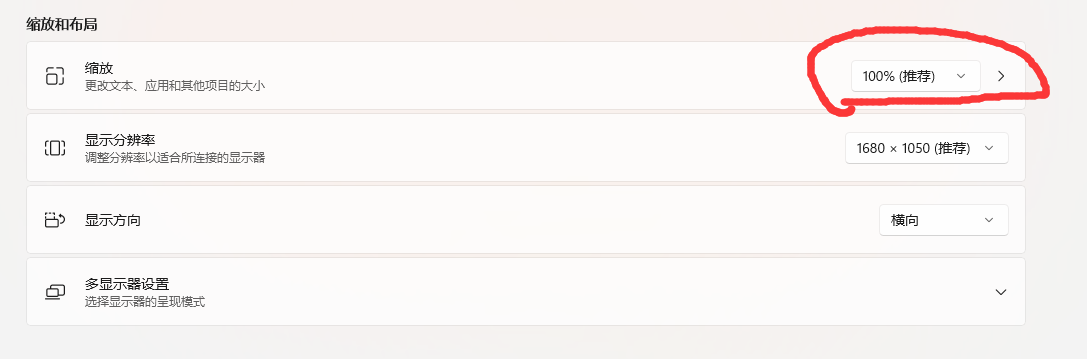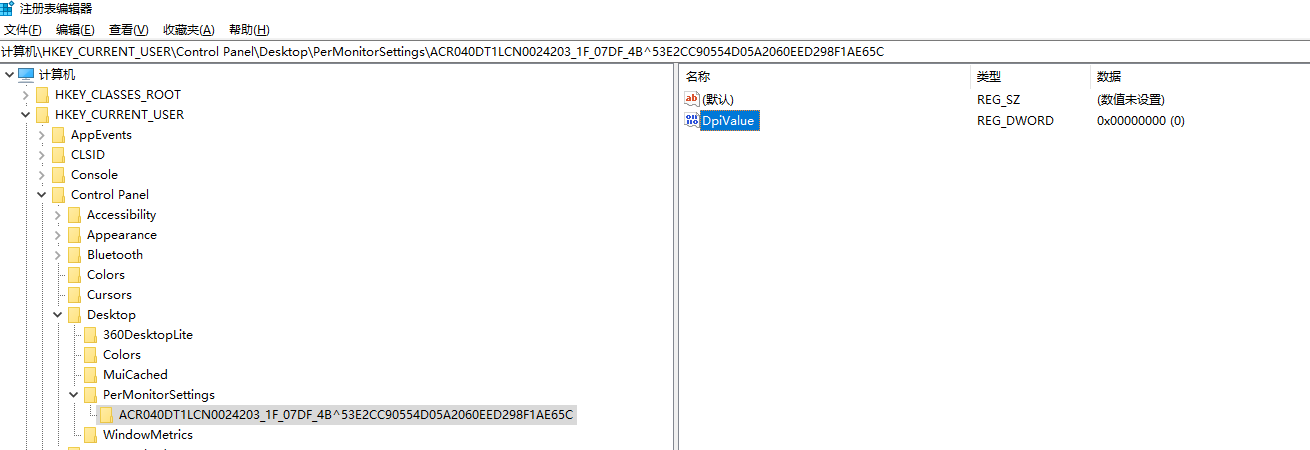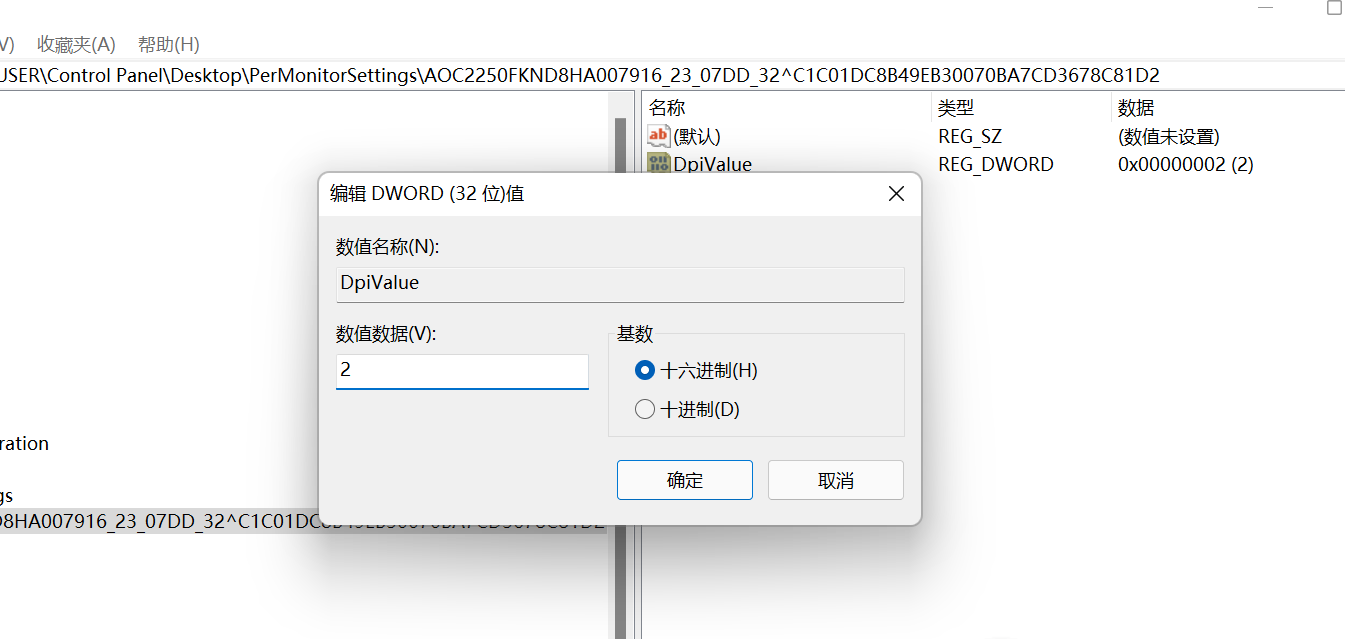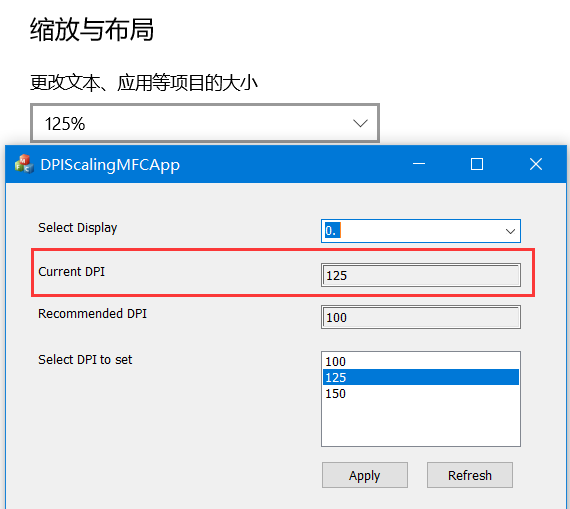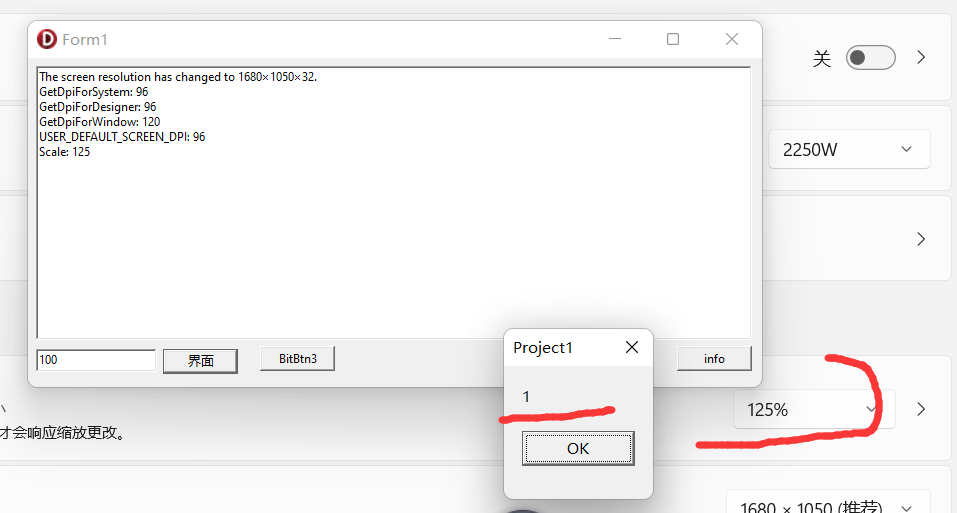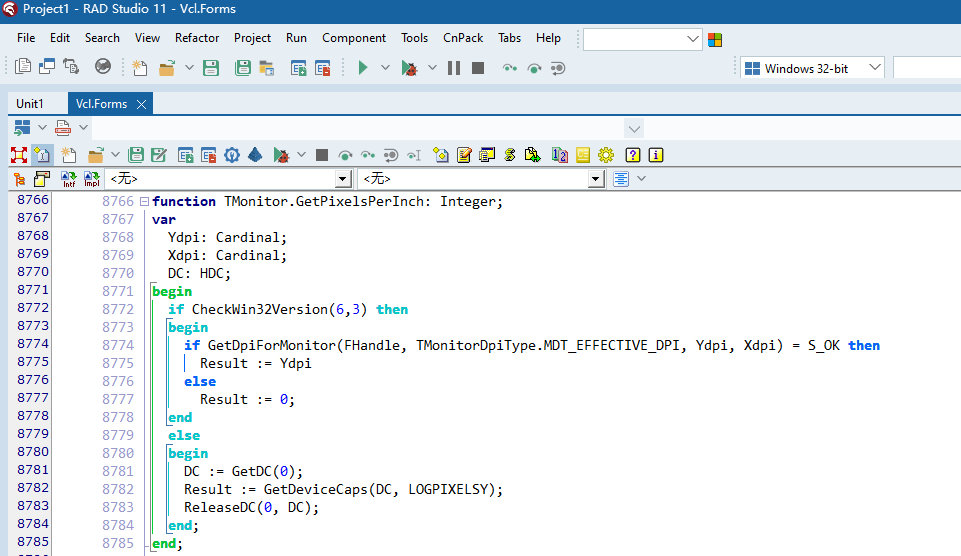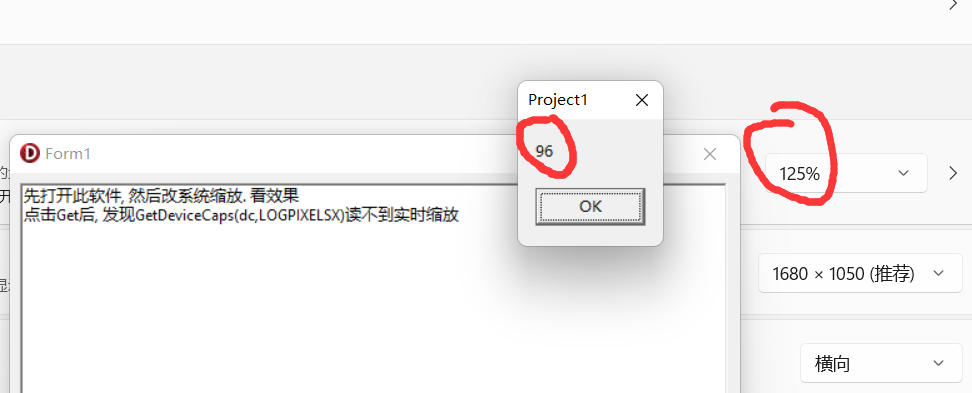| 技术论坛 |
|
|
| ≡技术区≡ ① |
| DELPHI技术 |
| lazarus/fpc/Free Pascal |
| 移动应用开发 |
| Web应用开发 |
| 数据库专区 |
| 报表专区 |
| 网络通讯 |
| 开源项目 |
| 论坛精华贴 |
| ≡发布区≡ ② |
| 发布代码 |
| 发布控件 |
| 文档资料 |
| 经典工具 |
| ≡事务区≡ ③ |
| 网站意见 |
| 盒子之家 |
| 招聘应聘 |
| 信息交换 |
| 论坛信息 |
|||
|
| 导航: | 论坛 -> DELPHI技术 斑竹:liumazi,sephil | |||||
| 作者: |
|
2021/11/30 17:06:51 | ||||
| 标题: |
|
加入我的收藏 | ||||
| 楼主: | 谢谢大家.
delphi界写python最强, python界写delphi最强. 写自己的代码, 让别人去运行. |
|||||
| 作者: |
|
2021/11/30 17:24:57 | ||||
| 1楼: | Win10X64
武汉天气不好 |
|||||
| 作者: |
|
2021/11/30 20:26:07 | ||||
| 2楼: | https://docs.microsoft.com/en-us/windows-hardware/manufacture/desktop/dpi-related-apis-and-registry-settings ---------------------------------------------- - |
|||||
| 作者: |
|
2021/11/30 21:46:08 | ||||
| 3楼: | @dbyoung 你这0表示什么? ---------------------------------------------- delphi界写python最强, python界写delphi最强. 写自己的代码, 让别人去运行. |
|||||
| 作者: |
|
2021/11/30 21:54:35 | ||||
| 4楼: | @ lsuper 注册表都找不到。。 ---------------------------------------------- delphi界写python最强, python界写delphi最强. 写自己的代码, 让别人去运行. |
|||||
| 作者: |
|
2021/12/1 3:07:47 | ||||
| 5楼: | Win64 have keys to: 32 and 64bits then, 1) open Registry ... use REGEDIT command 2) find by "PerMonitorSettings" and found it ---------------------------------------------- The higher the degree, the greater the respect given to the humblest!RAD 11.3 |
|||||
| 作者: |
|
2021/12/1 9:42:57 | ||||
| 6楼: | uses Winapi.Windows; Function GetDPIRate: Double; Var DC: HDC; Begin Try DC := GetDC(0); Result := GetDeviceCaps(DC, LOGPIXELSX) / 96; ReleaseDC(0, DC); If Result <= 0 Then Result := 1; Except Result := 1; End; End; ---------------------------------------------- - |
|||||
| 作者: |
|
2021/12/1 10:17:14 | ||||
| 7楼: | @thinknet 这代码过时了, win10下不行. ---------------------------------------------- delphi界写python最强, python界写delphi最强. 写自己的代码, 让别人去运行. |
|||||
| 作者: |
|
2021/12/1 10:21:48 | ||||
| 8楼: | @emailx45 这数字完全不知道怎么弄.
delphi界写python最强, python界写delphi最强. 写自己的代码, 让别人去运行. |
|||||
| 作者: |
|
2021/12/1 11:14:21 | ||||
| 9楼: | Screen.PixelsPerInch ---------------------------------------------- - |
|||||
| 作者: |
|
2021/12/1 11:55:13 | ||||
| 10楼: | uses System.Win.Registry; var MyRegistry: TRegistry; procedure TForm1.Button1Click(Sender: TObject); const MyKeyToFound: string = '\Control Panel\Desktop\PerMonitorSettings\'; begin try // // Computer\HKEY_CURRENT_USER\Control Panel\Desktop\PerMonitorSettings\<<THE NAME CHANGE IN EACH COMPUTER>> // if MyRegistry.KeyExists(MyKeyToFound) then begin if MyRegistry.OpenKey(MyKeyToFound, false) then MyRegistry.GetKeyNames(ListBox1.Items); end else ShowMessage('Key [' + MyKeyToFound + '] dont exist in your registry path. Try another...'); finally end; end; procedure TForm1.FormCreate(Sender: TObject); begin MyRegistry := TRegistry.Create; // MyRegistry.RootKey := HKEY_CURRENT_USER; // where start the works? end; procedure TForm1.FormDestroy(Sender: TObject); begin if not(MyRegistry = nil) then begin MyRegistry.CloseKey; // FreeAndNil(MyRegistry); end; end; procedure TForm1.ListBox1Click(Sender: TObject); begin if (ListBox1.ItemIndex > -1) then begin if MyRegistry.OpenKey(ListBox1.Items[ListBox1.ItemIndex], false) then begin Caption := MyRegistry.CurrentPath; // MyRegistry.GetValueNames(ListBox2.Items); end; end; end; procedure TForm1.ListBox2Click(Sender: TObject); begin if (ListBox2.ItemIndex > -1) then begin ShowMessage( { } Format('%s'#13#10'Value: %s'#13#10'Content: %s', [ { } ListBox1.Items[ListBox1.ItemIndex], { } ListBox2.Items[ListBox2.ItemIndex], { } MyRegistry.GetDataAsString(ListBox2.Items[ListBox2.ItemIndex]) { } ]) { } ); end; end; ---------------------------------------------- The higher the degree, the greater the respect given to the humblest!RAD 11.3 |
|||||
| 作者: |
|
2021/12/1 13:51:00 | ||||
| 11楼: | 没一个正面回答啊. 现在2k显卡器默认缩放150%啊. ---------------------------------------------- delphi界写python最强, python界写delphi最强. 写自己的代码, 让别人去运行. |
|||||
| 作者: |
|
2021/12/1 14:13:57 | ||||
| 12楼: | FULL HD = 1920x1080 = 100% 25% = factor (maybe the Display-Resolution Min-Max can changes this value) ... (0 x 25)+ 100% (1 x 25)+ 100% (2 x 25)+ 100% (3 x 25)+ 100% (4 x 25)+ 100% etc... ---------------------------------------------- The higher the degree, the greater the respect given to the humblest!RAD 11.3 |
|||||
| 作者: |
|
2021/12/1 14:31:29 | ||||
| 13楼: | @emailx45 (emailx45) 有参考资料链接没? 比如300% 400%的8K呢? ---------------------------------------------- delphi界写python最强, python界写delphi最强. 写自己的代码, 让别人去运行. |
|||||
| 作者: |
|
2021/12/1 14:42:58 | ||||
| 14楼: | I dont understand the translating... What is "Reference Material"? And, what you needs (in fact) to do? ---------------------------------------------- The higher the degree, the greater the respect given to the humblest!RAD 11.3 |
|||||
| 作者: |
|
2021/12/1 14:57:08 | ||||
| 15楼: | Windows supports up to 128,000,000 pixels combined. 128 million = Height x Width. Yes, you will be able to display 10240x2880 with monitors side by side. 以下显示的是显示分辨率列表: https://en.wikipedia.org/wiki/Graphics_display_resolution https://zh.wikipedia.org/wiki/%E6%98%BE%E7%A4%BA%E5%88%86%E8%BE%A8%E7%8E%87%E5%88%97%E8%A1%A8 ---------------------------------------------- The higher the degree, the greater the respect given to the humblest!RAD 11.3 |
|||||
| 作者: |
|
2021/12/1 17:09:07 | ||||
| 16楼: | MyKeyToFound: string = '\Control Panel\Desktop\PerMonitorSettings\'; 有些系统好像没这个注册表.. 烦. ---------------------------------------------- delphi界写python最强, python界写delphi最强. 写自己的代码, 让别人去运行. |
|||||
| 作者: |
|
2021/12/1 19:04:19 | ||||
| 17楼: | https://github.com/lihas/windows-DPI-scaling-sample
- |
|||||
| 作者: |
|
2021/12/1 20:20:11 | ||||
| 18楼: | @ 2cc (2cc) 谢谢大哥, 还是你强。。 不过C语言我不懂啊。 ---------------------------------------------- delphi界写python最强, python界写delphi最强. 写自己的代码, 让别人去运行. |
|||||
| 作者: |
|
2021/12/1 22:59:32 | ||||
| 19楼: | here your answer: Scale, DPI, Resolution in MSWindows Display on changing setting http://bbs.2ccc.com/topic.asp?topicid=621633 ---------------------------------------------- The higher the degree, the greater the respect given to the humblest!RAD 11.3 |
|||||
| 作者: |
|
2021/12/2 9:35:58 | ||||
| 20楼: | @Tuesday 虽然这段代码也是网上找的,但不知道你说的过时是什么意思,是不对还是不能取到数据,反正我在Win10上使用目前还没有发现任何问题。 ---------------------------------------------- - |
|||||
| 作者: |
|
2021/12/2 10:57:41 | ||||
| 21楼: | @thinknet 你把程序调起来, 然后不要退出, 改缩放后, 再读值就知道了, 它还是返回100% ---------------------------------------------- delphi界写python最强, python界写delphi最强. 写自己的代码, 让别人去运行. |
|||||
| 作者: |
|
2021/12/2 12:35:54 | ||||
| 22楼: | MSWindow 10 21H2 -- RAD 11 ---- VCL 32/64bits RETURN IS ALWAYS = 1 = (result <= 0) //---------- procedure TForm1.Button1Click(Sender: TObject); function GetDPIRate: Double; var DC: HDC; begin try try DC := GetDC(0); Result := GetDeviceCaps(DC, LOGPIXELSX) / 96; // except Result := 1; end; finally ReleaseDC(0, DC); end; // if Result <= 0 then Result := 1; end; begin ShowMessage(GetDPIRate.ToString); end; https://docs.microsoft.com/en-us/windows/win32/api/wingdi/nf-wingdi-getdevicecaps GetDeviceCaps --> 32bits O.S. / Gdi32.dll Return value --- The return value specifies the value of the desired item. Minimum supported client Windows 2000 Professional [desktop apps only] Minimum supported server Windows 2000 Server [desktop apps only] Target Platform Windows Header wingdi.h (include Windows.h) Library Gdi32.lib DLL Gdi32.dll Remarks When nIndex is SHADEBLENDCAPS: For a printer, GetDeviceCaps returns whatever the printer reports. For a display device, all blending operations are available; besides SB_NONE, the only return values are SB_CONST_ALPHA and SB_PIXEL_ALPHA, which indicate whether these operations are accelerated. On a multiple monitor system, if hdc is the desktop, GetDeviceCaps returns the capabilities of the primary monitor. If you want info for other monitors, you must use the multi-monitor APIs or CreateDC to get a HDC for the device context (DC) of a specific monitor. When nIndex is BITSPIXEL and the device has 15bpp or 16bpp, the return value is 16. LOGPIXELSX: Number of pixels per logical inch along the screen width. In a system with multiple display monitors, this value is the same for all monitors. LOGPIXELSY: Number of pixels per logical inch along the screen height. In a system with multiple display monitors, this value is the same for all monitors. ---------------------------------------------- The higher the degree, the greater the respect given to the humblest!RAD 11.3 |
|||||
| 作者: |
|
2021/12/2 13:50:06 | ||||
| 23楼: | @emailx45 ShowMessage(GetDPIRate.ToString); 并没有什么用..
delphi界写python最强, python界写delphi最强. 写自己的代码, 让别人去运行. |
|||||
| 作者: |
|
2021/12/2 21:12:18 | ||||
| 24楼: | 继续救命。。 ---------------------------------------------- delphi界写python最强, python界写delphi最强. 写自己的代码, 让别人去运行. |
|||||
| 作者: |
|
2021/12/3 7:22:50 | ||||
| 25楼: | Delphi11源码:
武汉天气不好 |
|||||
| 作者: |
|
2021/12/3 19:39:16 | ||||
| 26楼: | @dbyoung 复制不了啊。 ---------------------------------------------- delphi界写python最强, python界写delphi最强. 写自己的代码, 让别人去运行. |
|||||
| 作者: |
|
2021/12/6 17:43:19 | ||||
| 27楼: | @dbyoung function TForm1.GetPixelsPerInch: Integer; Type TMONITOR_DPI_TYPE = ( MDT_EFFECTIVE_DPI {= 0}, MDT_ANGULAR_DPI {= 1}, MDT_RAW_DPI {= 2}, MDT_DEFAULT {= MDT_EFFECTIVE_DPI }); var dpiX : UINT; dpiY : UINT; DC: HDC; ErrCode : HResult; hShcore : THandle; GetDpiForMonitor : function(monitor: HMONITOR; dpiType: TMONITOR_DPI_TYPE; var dpi, dpiY: UINT): HRESULT; stdcall; begin hShcore := GetModuleHandle('Shcore'); If hShcore <> 0 then GetDpiForMonitor := GetProcAddress(hShcore,'GetDpiForMonitor'); If @GetDpiForMonitor <> nil then ErrCode := GetDpiForMonitor(Monitor.Handle,MDT_EFFECTIVE_DPI,dpiX,dpiY); Result := 96; if (ErrCode = S_OK) AND Checkwin32Version(6,3) then begin if GetDpiForMonitor(Monitor.Handle,MDT_EFFECTIVE_DPI,dpiX,dpiY) = S_OK then Result := dpiX end; end; 你的代码运行仍然有问题.
delphi界写python最强, python界写delphi最强. 写自己的代码, 让别人去运行. |
|||||
| 作者: |
|
2021/12/7 9:15:16 | ||||
| 28楼: | 大神呢? delphi没大神? ---------------------------------------------- delphi界写python最强, python界写delphi最强. 写自己的代码, 让别人去运行. |
|||||
| 作者: |
|
2021/12/7 12:32:25 | ||||
| 29楼: | 控件里的Scene.GetSceneScale,不就是这个值嘛? 或者 Form1.Handle.Scale。 ---------------------------------------------- - |
|||||
| 作者: |
|
2021/12/7 12:37:52 | ||||
| 30楼: | @kngstr (KngStr) 明显不是, 这问题似乎挺复杂, 没什么资料. ---------------------------------------------- delphi界写python最强, python界写delphi最强. 写自己的代码, 让别人去运行. |
|||||
| 作者: |
|
2021/12/7 14:30:38 | ||||
| 31楼: | 你的程序本身要DPI感知的才行,在项目配置Manifest里检查下,比如设成PerMonitorV2 ---------------------------------------------- - |
|||||
| 作者: |
|
2021/12/7 14:40:18 | ||||
| 32楼: | @flcop (flcop) 我不能让它感应啊, 感应了界面都自动变化了, 我失去控制能力. 就是要自己读值, 自己来处理dpi, 怎么弄? ---------------------------------------------- delphi界写python最强, python界写delphi最强. 写自己的代码, 让别人去运行. |
|||||
| 作者: |
|
2021/12/7 16:06:22 | ||||
| 33楼: | 自己控制没必要,RTL已经帮你处理了大部分,你只要响应缩放就好了,如果你觉得某个Form可以支持高DPI了,可以手动控制(反向亦可),其他Form仍然保持不变 var LOldConntext: DPI_AWARENESS_CONTEXT; begin LOldConntext := SetThreadDpiAwarenessContext(DPI_AWARENESS_CONTEXT_PER_MONITOR_AWARE_V2); try { Form1 将以高DPI显示 } Form1 := TForm1.Create(Self); Form1.Show; finally if LOldConntext <> nil then SetThreadDpiAwarenessContext(LOldConntext); end; end; ---------------------------------------------- - |
|||||
| 作者: |
|
2021/12/7 16:18:26 | ||||
| 34楼: | @flcop (flcop) 不自己控制, 比如用户手工拉大缩小界面, 代码就恢复不了了. ---------------------------------------------- delphi界写python最强, python界写delphi最强. 写自己的代码, 让别人去运行. |
|||||
| 作者: |
|
2021/12/7 16:29:28 | ||||
| 35楼: | 呃,你禁用了感知的话,内部控件的这个肯定是不一样的。 话说,为啥不在delphi自己的基础上做调整? 我目前就是根据这个scale,然后对控件再做的调整 ---------------------------------------------- - |
|||||
| 作者: |
|
2021/12/7 17:32:41 | ||||
| 36楼: | @kngstr (KngStr) 难道没办法取得这个值吗? 纯从技术角度, 求解决. 不讲任何需求, 纯delphi, 直接获取这个值. ---------------------------------------------- delphi界写python最强, python界写delphi最强. 写自己的代码, 让别人去运行. |
|||||
| 作者: |
|
2021/12/7 19:54:51 | ||||
| 37楼: | 非要获取的话,可以用上面的变通下: var LOldConntext: DPI_AWARENESS_CONTEXT; begin LOldConntext := SetThreadDpiAwarenessContext(DPI_AWARENESS_CONTEXT_PER_MONITOR_AWARE_V2); try // 这里取值,根据自己的实际情况来 .. Screen.Monitors[0].PixelsPerInch .. finally if LOldConntext <> nil then SetThreadDpiAwarenessContext(LOldConntext); end; end; ---------------------------------------------- - |
|||||
| 作者: |
|
2021/12/8 9:41:26 | ||||
| 38楼: | @flcop (flcop) 非常感谢, 测试通过, 可以读到. ---------------------------------------------- delphi界写python最强, python界写delphi最强. 写自己的代码, 让别人去运行. |
|||||
| 信息 |
| 登陆以后才能回复 |