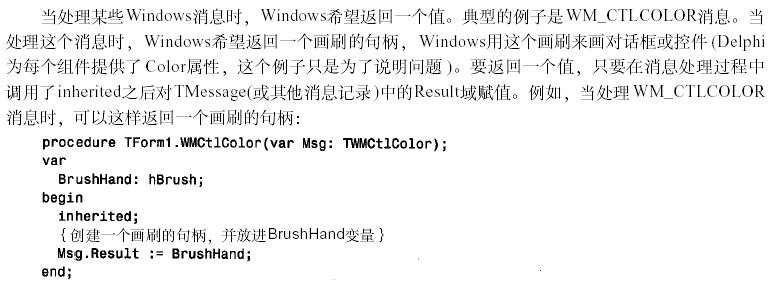| 技术论坛 |
|
|
| ≡技术区≡ ① |
| DELPHI技术 |
| lazarus/fpc/Free Pascal |
| 移动应用开发 |
| Web应用开发 |
| 数据库专区 |
| 报表专区 |
| 网络通讯 |
| 开源项目 |
| 论坛精华贴 |
| ≡发布区≡ ② |
| 发布代码 |
| 发布控件 |
| 文档资料 |
| 经典工具 |
| ≡事务区≡ ③ |
| 网站意见 |
| 盒子之家 |
| 招聘应聘 |
| 信息交换 |
| 论坛信息 |
|||
|
| 导航: | 论坛 -> DELPHI技术 斑竹:liumazi,sephil | |||||
| 作者: |
|
2004/2/9 16:19:14 | ||||
| 标题: |
|
加入我的收藏 | ||||
| 楼主: | procedure TForm1.wmnchittest(var msg: twmnchittest); var r:trect; pt:tpoint; begin inherited; setrect(r,0,0,20,ClientHeight); pt.X:=msg.XPos; pt.Y:=msg.YPos; pt:=screentoclient(pt); if ptinrect(r,pt) then msg.Result:=htcaption; end; 有什么作用啊? ----------------------------------------------   |
|||||
| 作者: |
|
2004/2/9 16:27:43 | ||||
| 1楼: | 我想和确定坐标有关吧 if button=mbleft then clientpoint.x:=x; clientpoint.y:=y; screenpoint:=button4.ClientToScreen(clientpoint); popupmenu1.popup(screenpoint.x,screenpoint.y); 我觉得有点象,你看看吧,很抱歉不能帮你哈 ---------------------------------------------- - |
|||||
| 作者: |
|
2004/2/9 16:40:25 | ||||
| 2楼: | NCHITTEST Notification -------------------------------------------------------------------------------- The WM_NCHITTEST message is sent to a window when the cursor moves, or when a mouse button is pressed or released. If the mouse is not captured, the message is sent to the window beneath the cursor. Otherwise, the message is sent to the window that has captured the mouse. A window receives this message through its WindowProc function. Syntax WM_NCHITTEST WPARAM wParam LPARAM lParam; Parameters wParam This parameter is not used. lParam The low-order word specifies the x-coordinate of the cursor. The coordinate is relative to the upper-left corner of the screen. The high-order word specifies the y-coordinate of the cursor. The coordinate is relative to the upper-left corner of the screen. Return Value The return value of the DefWindowProc function is one of the following values, indicating the position of the cursor hot spot. Value Location of hot spot HTBORDER In the border of a window that does not have a sizing border. HTBOTTOM In the lower-horizontal border of a resizable window (the user can click the mouse to resize the window vertically). HTBOTTOMLEFT In the lower-left corner of a border of a resizable window (the user can click the mouse to resize the window diagonally). HTBOTTOMRIGHT In the lower-right corner of a border of a resizable window (the user can click the mouse to resize the window diagonally). HTCAPTION In a title bar. HTCLIENT In a client area. HTCLOSE In a Close button. HTERROR On the screen background or on a dividing line between windows (same as HTNOWHERE, except that the DefWindowProc function produces a system beep to indicate an error). HTGROWBOX In a size box (same as HTSIZE). HTHELP In a Help button. HTHSCROLL In a horizontal scroll bar. HTLEFT In the left border of a resizable window (the user can click the mouse to resize the window horizontally). HTMENU In a menu. HTMAXBUTTON In a Maximize button. HTMINBUTTON In a Minimize button. HTNOWHERE On the screen background or on a dividing line between windows. HTREDUCE In a Minimize button. HTRIGHT In the right border of a resizable window (the user can click the mouse to resize the window horizontally). HTSIZE In a size box (same as HTGROWBOX). HTSYSMENU In a window menu or in a Close button in a child window. HTTOP In the upper-horizontal border of a window. HTTOPLEFT In the upper-left corner of a window border. HTTOPRIGHT In the upper-right corner of a window border. HTTRANSPARENT In a window currently covered by another window in the same thread (the message will be sent to underlying windows in the same thread until one of them returns a code that is not HTTRANSPARENT). HTVSCROLL In the vertical scroll bar. HTZOOM In a Maximize button. Remarks Use the following code to obtain the horizontal and vertical position: xPos = GET_X_LPARAM(lParam); yPos = GET_Y_LPARAM(lParam); ---------------------------------------------- - |
|||||
| 作者: |
|
2004/2/9 16:56:55 | ||||
| 3楼: | 老大 msg.Result:=htcaption;的作用是什么? ----------------------------------------------  
|
|||||
| 作者: |
|
2004/2/9 17:18:17 | ||||
| 4楼: | 给消息返回一个此消息需要的值吧!
- |
|||||
| 作者: |
|
2004/2/9 17:28:33 | ||||
| 5楼: | 谢谢! ----------------------------------------------  
|
|||||
| 作者: |
|
2004/2/9 19:46:52 | ||||
| 6楼: | 比较复杂,得慢慢研究学习。 ---------------------------------------------- - |
|||||
| 作者: |
|
2004/2/10 0:40:28 | ||||
| 7楼: | msg.Result:=htcaption 告诉系统点击的是窗口的标题栏 ---------------------------------------------- Click here to redirect to my home Click here to redirect to my blog |
|||||
| 信息 |
| 登陆以后才能回复 |