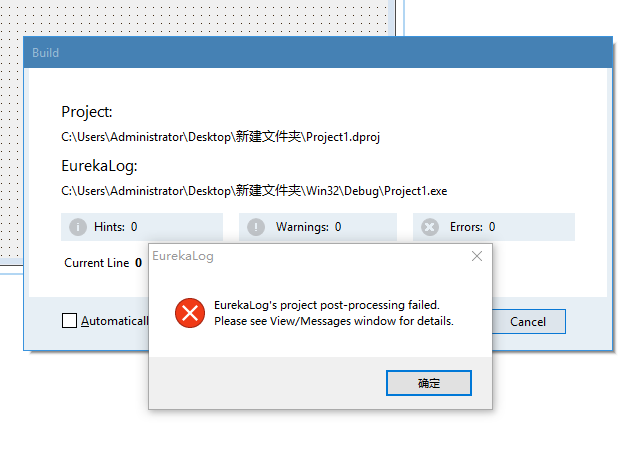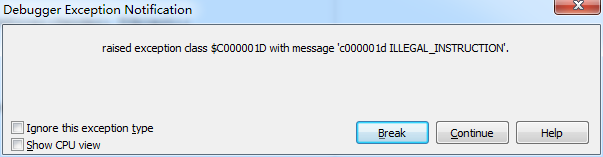| 技术论坛 |
|
|
| ≡技术区≡ ① |
| DELPHI技术 |
| lazarus/fpc/Free Pascal |
| 移动应用开发 |
| Web应用开发 |
| 数据库专区 |
| 报表专区 |
| 网络通讯 |
| 开源项目 |
| 论坛精华贴 |
| ≡发布区≡ ② |
| 发布代码 |
| 发布控件 |
| 文档资料 |
| 经典工具 |
| ≡事务区≡ ③ |
| 网站意见 |
| 盒子之家 |
| 招聘应聘 |
| 信息交换 |
| 论坛信息 |
|||
|
| 导航: | 论坛 -> DELPHI技术 斑竹:liumazi,sephil | |||||
| 作者: |
|
2019/1/24 2:59:09 | ||||
| 标题: |
|
加入我的收藏 | ||||
| 楼主: | EurekaLog 7.5.1.0 Enterprise for Delphi 10.3 full source 14 servers https://www.mirrored.to/files/1UZYWRJJ/EurekaLog_7510_10.3.rar_links ---------------------------------------------- The higher the degree, the greater the respect given to the humblest!RAD 11.3 |
|||||
| 作者: |
|
2019/1/24 8:39:21 | ||||
| 1楼: | How I did the EurekaLog v7.5.1.0 RC 1 Enterprise Full Source installation: Windows 10 Pro build 1803 (17134.556) RAD Studio XE10.3 RIO Architect (26.0.32429.4364) My folder root to EurekaLog copy is "C:\Embarcdero\EurekaLog" (because, "C:\Embarcadero" is my root for RAD Studio and all components installed) 1 - Add to PATH Library (Path and Browser combobox from IDE) the folders: Search and Browser Path: C:\Embarcdero\EurekaLog\Source C:\Embarcdero\EurekaLog\Source\Common C:\Embarcdero\EurekaLog\Source\Compiler C:\Embarcdero\EurekaLog\Source\Design C:\Embarcdero\EurekaLog\Source\Extras C:\Embarcdero\EurekaLog\Projects C:\Embarcdero\EurekaLog\Projects\AppMethod C:\Embarcdero\EurekaLog\Projects\Common C:\Embarcdero\EurekaLog\EurekaLog Viewer C:\Embarcdero\EurekaLog\Projects\Studio26 2 - Open your IDE RAD Studio XE10.3 RIO 3 - Open the project group named "EurekaLogGroup.groupproj" in "C:\Embarcdero\EurekaLog\Projects\Studio26" Note: Here, you can have one error in RAD Studio XE10.3 RIO, because the package "DataExplorerDBXPluginEnt260.bpl" can be un-installed or un-check in your IDE Then, close all and install it using "Component -> Install Package -> Add..." (from ..\bin\ folder RAD Studio) Close your IDE and open it again, and see that is in your package list: "Component -> Install Package" 4 - Try open EurekaLog group again, if the error is showed again, then, now (with EurekaLog group opened) go to: Component -> Install Package and add the "DataExplorerDBXPluginEnt260.bpl" in your EurekaLog project and save it! It's ready! 5 - Now, build all "bpl" and the "exe" and, later, install the Design-Time packages: "EurekaLogExpert.bpl" and "EurekaLogComponent.bpl" 6 - All its ok! Close your IDE and double-click in "EurekaLog Manal.reg" file to register the paths in your registry! NOTE: The paths in "EurekaLog Manal.reg" file should be changed to your "EurekaLog" path! See your content before register it! OK?  My changes in "EurekaLog Manal.reg": Windows Registry Editor Version 5.00 [HKEY_LOCAL_MACHINE\SOFTWARE\EurekaLab] [HKEY_LOCAL_MACHINE\SOFTWARE\EurekaLab\EurekaLog] [HKEY_LOCAL_MACHINE\SOFTWARE\EurekaLab\EurekaLog\7.0] "AppDate"="none" "AppDir"="C:\\Embarcdero\\EurekaLog" <----- "AppName"="EurekaLog 7.5.1.0 Enterprise" "AppType"="Enterprise" [HKEY_LOCAL_MACHINE\SOFTWARE\EurekaLab\Viewer] [HKEY_LOCAL_MACHINE\SOFTWARE\EurekaLab\Viewer\4.0] "AppDir"="C:\\Embarcdero\\EurekaLog\\Bin" <----- [HKEY_LOCAL_MACHINE\SOFTWARE\Microsoft\Windows\CurrentVersion\App Paths\SettingsEditor.exe] @="C:\\Embarcdero\\EurekaLog\\Bin\\SettingsEditor.exe" <----- [HKEY_LOCAL_MACHINE\SOFTWARE\Microsoft\Windows\CurrentVersion\App Paths\Viewer.exe] @="C:\\Embarcdero\\EurekaLog\\Bin\\Viewer.exe" <----- [HKEY_LOCAL_MACHINE\SOFTWARE\WOW6432Node\EurekaLab] [HKEY_LOCAL_MACHINE\SOFTWARE\WOW6432Node\EurekaLab\EurekaLog] [HKEY_LOCAL_MACHINE\SOFTWARE\WOW6432Node\EurekaLab\EurekaLog\7.0] "AppDate"="none" "AppDir"="C:\\Embarcdero\\EurekaLog" <----- "AppName"="EurekaLog 7.5.1.0 Enterprise" "AppType"="Enterprise" [HKEY_LOCAL_MACHINE\SOFTWARE\WOW6432Node\EurekaLab\Viewer] [HKEY_LOCAL_MACHINE\SOFTWARE\WOW6432Node\EurekaLab\Viewer\4.0] "AppDir"="C:\\Embarcdero\\EurekaLog\\Bin" <----- 7 - Ok, now all was done! And, in your IDE you'll have all links (options) to EurekaLog installation -> See in Tool -> EurekaLog ---------------------------------------------- The higher the degree, the greater the respect given to the humblest!RAD 11.3 |
|||||
| 作者: |
|
2019/1/24 12:23:01 | ||||
| 2楼: | 已墙,下载链接 ---------------------------------------------- 草籽天涯 |
|||||
| 作者: |
|
2019/1/24 12:44:01 | ||||
| 3楼: | the link is on first post! 14 servers  https://www.mirrored.to/files/1UZYWRJJ/EurekaLog_7510_10.3.rar_links https://www.mirrored.to/files/1UZYWRJJ/EurekaLog_7510_10.3.rar_links---------------------------------------------- The higher the degree, the greater the respect given to the humblest!RAD 11.3 |
|||||
| 作者: |
|
2019/1/24 13:21:37 | ||||
| 4楼: | @emailx45 thinks ---------------------------------------------- 草籽天涯 |
|||||
| 作者: |
|
2019/1/26 16:26:41 | ||||
| 5楼: | 10.2.3能用么? ---------------------------------------------- - |
|||||
| 作者: |
|
2019/1/26 21:30:30 | ||||
| 6楼: | How about you take the test and see the results? ---------------------------------------------- The higher the degree, the greater the respect given to the humblest!RAD 11.3 |
|||||
| 作者: |
|
2019/1/28 16:07:20 | ||||
| 7楼: | 按楼主发的 安装方法安装了 编译就出现这个提示
- |
|||||
| 作者: |
|
2019/1/29 2:28:13 | ||||
| 8楼: | to @hackll I NEVER USE ANY S6STEM FOLDER TO INSTALL MY APPS, LIKE: RAD STUDIO OR MY COMPONENTS MY TIP: 1) CREATE ONE FOLDER TO YOUR APPS, IN MY CASE: C:\Embarcadero <-- with all previlegies for all users, then you'll never need use ADMIN user C:\Embarcadero\RADStudio\.... C:\Embarcadero\EurekaLog etc.... understand? See in C:\Public\username\....\bpl to see if all bpls and exe is in. NOTE: TRY USE ASCII CHARS IN DIRECTORY NAMES ---------------------------------------------- The higher the degree, the greater the respect given to the humblest!RAD 11.3 |
|||||
| 作者: |
|
2019/1/30 1:05:55 | ||||
| 9楼: | 看到你说的 我放在C:\EurekaLog 重新安装的 编译项目放在C:\1目录里 运行 还是一样的提示 C:\Users\Public\Documents\Embarcadero\Studio\20.0\Bpl EurekaLogComponent.bpl EurekaLogCore.bpl EurekaLogExpert.bpl ecc32.exe 都在的 运行还是一样的提示 ---------------------------------------------- - |
|||||
| 作者: |
|
2019/1/30 20:46:24 | ||||
| 10楼: | remember that the directory created in the root of the drive "C" usually has restrictions in mswindows, so the correct one is to create a directory within another or give all the privileges to all the users to write in this directory, like: c:\dir-root\sub-dir <--- anyway, is always good "give" ALL PREVILIES to root folder (root-dir) then all anothers subdir will have the same previlegies. ---------------------------------------------- The higher the degree, the greater the respect given to the humblest!RAD 11.3 |
|||||
| 作者: |
|
2019/1/30 20:50:43 | ||||
| 11楼: | Note: if you write in "English" is better for understand you better. in Chinese some words lost the sense on the translate. if not possible, its ok too. im Brazilian and use the Google translator for all language hug ---------------------------------------------- The higher the degree, the greater the respect given to the humblest!RAD 11.3 |
|||||
| 作者: |
|
2019/2/14 14:53:57 | ||||
| 12楼: | @hackll 你需要把EurekaLog Manal.reg文件里的Eurekalog路径修改成本机路径,然后重新导入一次注册表就可以了。 @emailx45 Thanks. ---------------------------------------------- - |
|||||
| 作者: |
|
2019/2/15 1:48:45 | ||||
| 14楼: | Always is interessant "read the manuall" (if exist of course) In this case, my manuall is clear! hug all ---------------------------------------------- The higher the degree, the greater the respect given to the humblest!RAD 11.3 |
|||||
| 作者: |
|
2019/2/18 7:52:27 | ||||
| 15楼: | 退出程序时,如果有内存泄露,会出现 raised exception class $C000001D with message 'c000001d ILLEGAL_INSTRUCTION'. Embarcadero® Delphi 10.2 Version 25.0.29899.2631 (Update 3)
- |
|||||
| 作者: |
|
2019/5/27 14:09:43 | ||||
| 16楼: | 1:解压到目录 2:修改注册表中的路径为自己的路径并双击导入注册表 3:打开 EurekaLogGroup.groupproj->Build All->Install 4:如果提示找不到EResLeaks……等单元文件时在 Tools->Language->Delphi Options->Library->Library Path 添加 你的路径\EurekaLog\Source 和 \EurekaLog\Projects\Studio26\ ---------------------------------------------- MyBlog http://www.7xcode.com |
|||||
| 信息 |
| 登陆以后才能回复 |