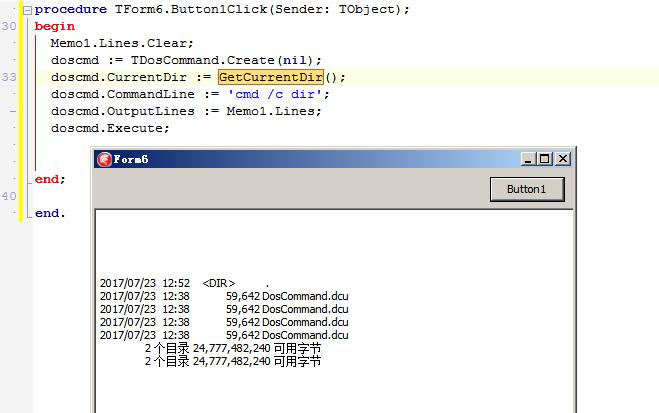| 技术论坛 |
|
|
| ≡技术区≡ ① |
| DELPHI技术 |
| lazarus/fpc/Free Pascal |
| 移动应用开发 |
| Web应用开发 |
| 数据库专区 |
| 报表专区 |
| 网络通讯 |
| 开源项目 |
| 论坛精华贴 |
| ≡发布区≡ ② |
| 发布代码 |
| 发布控件 |
| 文档资料 |
| 经典工具 |
| ≡事务区≡ ③ |
| 网站意见 |
| 盒子之家 |
| 招聘应聘 |
| 信息交换 |
| 论坛信息 |
|||
|
| 导航: | 论坛 -> DELPHI技术 斑竹:liumazi,sephil | |||||
| 作者: |
|
2017/7/23 12:54:57 | ||||
| 标题: |
|
加入我的收藏 | ||||
| 楼主: | 组件网址:https://raw.githubusercontent.com/TurboPack/DOSCommand/master/Source/DosCommand.pas 为什么会有好多重复项. procedure TForm6.Button1Click(Sender: TObject); begin Memo1.Lines.Clear; doscmd := TDosCommand.Create(nil); doscmd.CurrentDir := GetCurrentDir(); doscmd.CommandLine := 'cmd /c dir'; doscmd.OutputLines := Memo1.Lines; doscmd.Execute; end;
- |
|||||
| 作者: |
|
2017/7/23 14:11:26 | ||||
| 1楼: | 晕,这个还用控件? ---------------------------------------------- - |
|||||
| 作者: |
|
2017/7/23 19:27:43 | ||||
| 2楼: | doscmd := TDosCommand.Create(nil); doscmd.CurrentDir := GetCurrentDir(); doscmd.CommandLine := 'cmd.exe';doscmd.SendLine('/c dir', True); doscmd.OutputLines := Memo1.Lines; doscmd.Execute; 例子代码里面有https://github.com/TurboPack/DOSCommand/blob/master/Source/DosCommand.pas ---------------------------------------------- |
|||||
| 作者: |
|
2017/7/24 0:24:18 | ||||
| 3楼: | 这个本身就是有bug的 ---------------------------------------------- http://delphi.icm.edu.pl/ftp/http://delphi-z.ru |
|||||
| 作者: |
|
2017/7/24 8:25:19 | ||||
| 4楼: | function RunCmd(const CmdLine, WorkDir, stdin: string): string; var StdInRead, StdInWrite: THandle; StdOutRead, StdOutWrite: THandle; StartInfo: TStartupInfo; ProcInfo: TProcessInformation; SA: TSecurityAttributes; HandleStream: THandleStream; StringStream: TStringStream; RetStrs: TStrings; ExitCode: DWORD; procedure DoCmd; begin FillChar(StartInfo, sizeof(StartInfo), 0); StartInfo.cb := sizeof(StartInfo); StartInfo.wShowWindow := SW_HIDE; // 使用指定的句柄作为标准输入输出的文件句柄,使用指定的显示方式 StartInfo.dwFlags := STARTF_USESTDHANDLES or STARTF_USESHOWWINDOW; StartInfo.hStdError := StdOutWrite; StartInfo.hStdInput := StdInRead; StartInfo.hStdOutput := StdOutWrite; if not CreateProcess(nil, // lpApplicationName: PChar PChar(CmdLine), // lpCommandLine: PChar nil, // lpProcessAttributes: PSecurityAttributes nil, // lpThreadAttributes: PSecurityAttributes True, // bInheritHandles: BOOL CREATE_NEW_CONSOLE, nil, PChar(WorkDir), StartInfo, ProcInfo) then begin raise Exception.Create(SysErrorMessage(GetLastError)); end; try WaitForSingleObject(ProcInfo.hProcess, INFINITE); HandleStream := THandleStream.Create(StdOutRead); try if HandleStream.Size > 0 then begin RetStrs := TStringList.Create; try RetStrs.LoadFromStream(HandleStream); Result := RetStrs.Text; finally RetStrs.Free; end; end; finally HandleStream.Free; end; if not GetExitCodeProcess(ProcInfo.hProcess, ExitCode) then begin raise Exception.Create(SysErrorMessage(GetLastError)); end; if ExitCode <> 0 then begin raise Exception.Create(Result); end; finally CloseHandle(ProcInfo.hThread); CloseHandle(ProcInfo.hProcess); end; end; begin Result := ''; FillChar(SA, sizeof(SA), 0); // 设置允许继承,否则在NT和2000下无法取得输出结果 SA.nLength := sizeof(SA); SA.bInheritHandle := True; SA.lpSecurityDescriptor := nil; if not CreatePipe(StdOutRead, StdOutWrite, @SA, 0) then begin raise Exception.Create(SysErrorMessage(GetLastError)); end; try if Length(stdin) <> 0 then begin if not CreatePipe(StdInRead, StdInWrite, @SA, 0) then begin raise Exception.Create(SysErrorMessage(GetLastError)); end; try HandleStream := THandleStream.Create(StdInWrite); try StringStream := TStringStream.Create(stdin); try HandleStream.CopyFrom(StringStream, 0); finally StringStream.Free; end; finally HandleStream.Free; end; DoCmd; finally CloseHandle(StdInRead); CloseHandle(StdInWrite); end; end else begin StdInRead := GetStdHandle(STD_INPUT_HANDLE); DoCmd; end; finally CloseHandle(StdOutRead); CloseHandle(StdOutWrite); end; end; 拿去        ---------------------------------------------- - |
|||||
| 信息 |
| 登陆以后才能回复 |