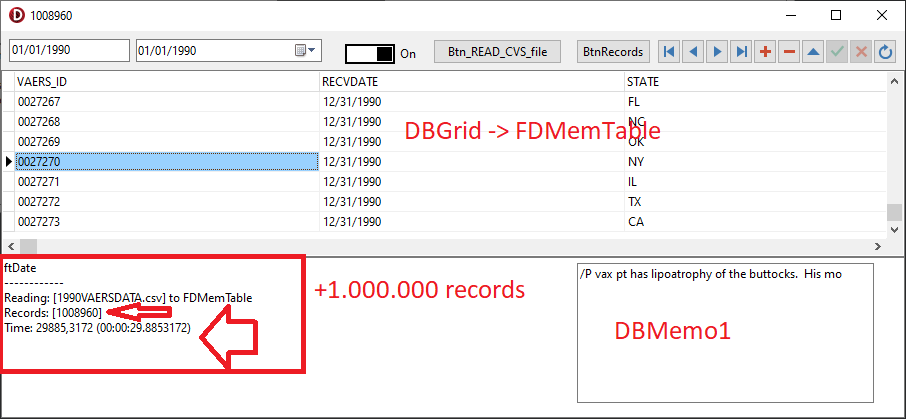| 技术论坛 |
|
|
| ≡技术区≡ ① |
| DELPHI技术 |
| lazarus/fpc/Free Pascal |
| 移动应用开发 |
| Web应用开发 |
| 数据库专区 |
| 报表专区 |
| 网络通讯 |
| 开源项目 |
| 论坛精华贴 |
| ≡发布区≡ ② |
| 发布代码 |
| 发布控件 |
| 文档资料 |
| 经典工具 |
| ≡事务区≡ ③ |
| 网站意见 |
| 盒子之家 |
| 招聘应聘 |
| 信息交换 |
| 论坛信息 |
|||
|
| 导航: | 论坛 -> 数据库专区 斑竹:liumazi,waterstone | |||||
| 作者: |
|
2022/8/6 16:42:33 | ||||
| 标题: |
|
加入我的收藏 | ||||
| 楼主: | 我实现了用导入导出工具 导不进去 xlsx记录太多了 ---------------------------------------------- -敢于学习,谦虚学习,鼓励批评!! |
|||||
| 作者: |
|
2022/8/6 16:45:55 | ||||
| 1楼: | …… 被禁用帐号,帖子内容自动屏蔽! …… ---------------------------------------------- 该账号是个傻逼 |
|||||
| 作者: |
|
2022/8/6 16:56:25 | ||||
| 2楼: | xlsx's limit more then 32,767 ---------------------------------------------- 健康快乐每一天 |
|||||
| 作者: |
|
2022/8/6 20:01:17 | ||||
| 3楼: | 转成用 | 间隔数据的文本文件,然后批量导入 SQL: BULK INSERT TableName FROM '文件名' WITH (FIELDTERMINATOR =' | ',ROWTERMINATOR = '\\n') 文件必须在数据库所在计算机上 ---------------------------------------------- - |
|||||
| 作者: |
|
2022/8/6 21:02:09 | ||||
| 4楼: | NO, NO, NO... you DONT HAVE LIMITS (theorically) in your read/write as a Database, you source-data can be a text-file, a Excell-file, a table the limits it's your system-files/memory/etc... --- of course, in some software like MS-Excell exists a limit by resource! Sorry <:( NO, NO, NO... you DONT NEED CONVERT THE SOURCE-DATA TO TEXT! you can use ODBC to read/write your data in original-source! NO, NO, NO... the file can be in any place in your network! if you need use a file in your internet, no problem, just use any "Server" to catch it... or you can use "Indy" components in your RAD Studio! here my tip about IMPORT/EXPORT data to/from RAD Studio: 1) you can use the FireDAC framework for complete this task! --- components FireDAC: FDBatchMove1: TFDBatchMove; FDBatchMoveTextReader1: TFDBatchMoveTextReader; FDBatchMoveTextWriter1: TFDBatchMoveTextWriter; FDBatchMoveDataSetReader1: TFDBatchMoveDataSetReader; FDBatchMoveDataSetWriter1: TFDBatchMoveDataSetWriter; FDBatchMoveSQLReader1: TFDBatchMoveSQLReader; FDBatchMoveSQLWriter1: TFDBatchMoveSQLWriter; FDBatchMoveJSONWriter1: TFDBatchMoveJSONWriter; with this components and other from RAD Studio you can read/write data in basically any source/target in our software! the Source/Target of data can be any one, Database, Text, Excell file, etc... to Microsoft products, you can use ODBC to access it, for example! then, to ODBC you can a: -- FDBatchMoveDataSet READ/WRITE -- FDBatchMoveSQL READ/WRITE -- FDBatchMoveText READ/WRITE to Export/Import just inform the class that you need: --- read or write from Dataset --> FDBatchMoveDataSetXXXX / FDBatchMoveSQLXXXX --- read or write from Text --> FDBatchMoveTextXXXX / FDBatchMoveJSONXXXX at end, you can your your "FDBatchMove" to proced the action!!! not needs create any workaround for this! all simples and pratice! No needs any third-party framework or component! all it's ready for you! ---------------------------------------------- The higher the degree, the greater the respect given to the humblest!RAD 11.3 |
|||||
| 作者: |
|
2022/8/6 21:22:25 | ||||
| 5楼: | you need bind the components property for all works! my example WITHOUT any FDConnection or Database use: --- CVS file to FDMemTable directly! ---------- components on screen: FDBatchMove1: TFDBatchMove; FDBatchMoveTextReader1: TFDBatchMoveTextReader; FDMemTable1: TFDMemTable; FDGUIxWaitCursor1: TFDGUIxWaitCursor; FDBatchMoveDataSetWriter1: TFDBatchMoveDataSetWriter; DBGrid1: TDBGrid; DataSource1: TDataSource; DBNavigator1: TDBNavigator; FDBatchMoveTextWriter1: TFDBatchMoveTextWriter; Memo1: TMemo; DBMemo1: TDBMemo; DBEdit1: TDBEdit; var MyFDTextField: TFDTextField; ... begin FDBatchMoveTextReader1.DataDef.Fields.Clear; FDBatchMoveTextWriter1.DataDef.Fields.Clear; ... defining TextRead ... to read a CVS file (text file) FDBatchMoveTextReader1.DataDef.EndOfLine := TFDTextEndOfLine.elDefault; // ? Win,Linux FDBatchMoveTextReader1.DataDef.Delimiter := '"'; // ? FDBatchMoveTextReader1.DataDef.RecordFormat := rfCustom; // ? FDBatchMoveTextReader1.DataDef.Separator := ','; // ? FDBatchMoveTextReader1.DataDef.WithFieldNames := true; // FDBatchMoveTextReader1.DataDef.FormatSettings... FDBatchMoveTextReader1.Encoding := TFDEncoding.ecANSI; // ? ... creating Fields definitions to reader MyFDTextField := FDBatchMoveTextReader1.DataDef.Fields.Add; MyFDTextField.FieldName := MyItem; MyFDTextField.DataType := TFDTextDataType.atString; MyFDTextField.FieldSize := MyFieldSize; // FDMemTable1.FieldDefs.Add(MyItem, TFieldType.ftString, MyFieldSize, false); ... the writer = reader definitions FDBatchMoveTextWriter1.DataDef := FDBatchMoveTextReader1.DataDef; ... to target a Dataset (FDMemtable) for example FDBatchMove1.Writer := FDBatchMoveDataSetWriter1; ... to target DB components on screen DBMemo1.DataField := 'field name'; // to show on screen for example DBEdit1.DataField := 'field name'; ... ---------------------------------------------- The higher the degree, the greater the respect given to the humblest!RAD 11.3 |
|||||
| 作者: |
|
2022/8/6 21:26:07 | ||||
| 6楼: | screenshot
The higher the degree, the greater the respect given to the humblest!RAD 11.3 |
|||||
| 作者: |
|
2022/8/7 9:41:43 | ||||
| 7楼: | FlexCel + UniDAC
delphi吾爱 |
|||||
| 作者: |
|
2022/8/7 17:06:56 | ||||
| 8楼: | lazarus 下的例子,应该没有问题的! ---------------------------------------------- 泱泱华夏十亿兵,国耻期待儿孙平,愿提十万虎狼旅,跃马扬刀灭东京! |
|||||
| 信息 |
| 登陆以后才能回复 |