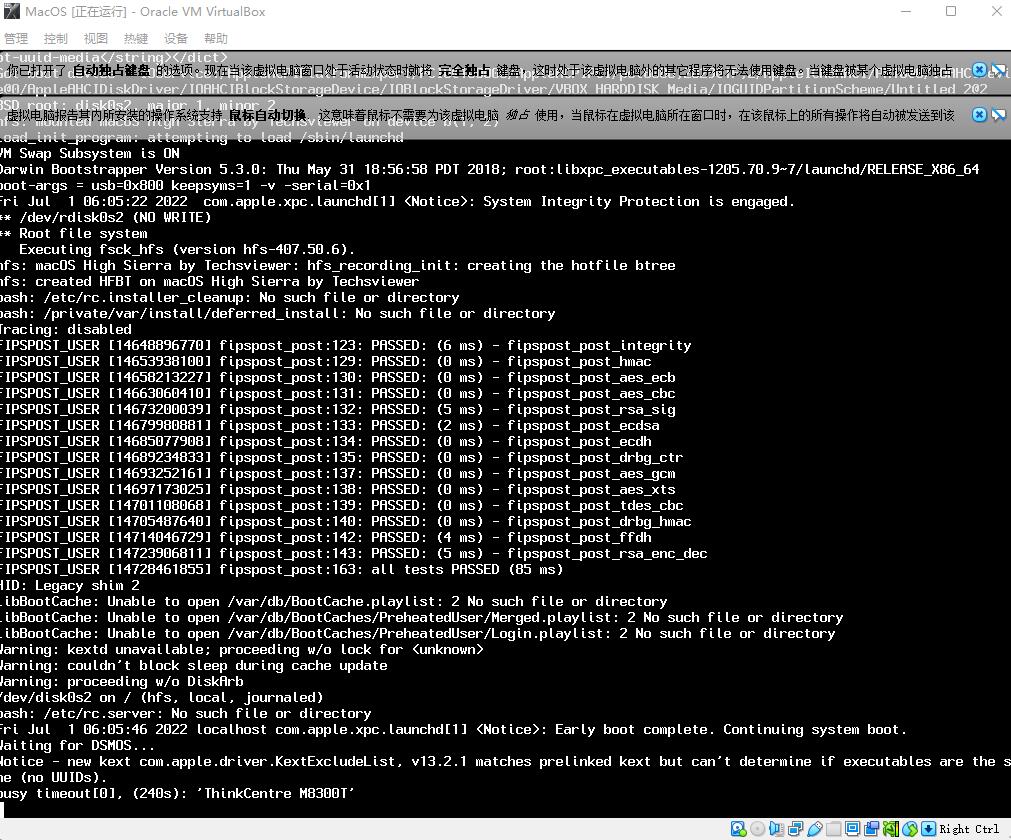| 技术论坛 |
|
|
| ≡技术区≡ ① |
| DELPHI技术 |
| lazarus/fpc/Free Pascal |
| 移动应用开发 |
| Web应用开发 |
| 数据库专区 |
| 报表专区 |
| 网络通讯 |
| 开源项目 |
| 论坛精华贴 |
| ≡发布区≡ ② |
| 发布代码 |
| 发布控件 |
| 文档资料 |
| 经典工具 |
| ≡事务区≡ ③ |
| 网站意见 |
| 盒子之家 |
| 招聘应聘 |
| 信息交换 |
| 论坛信息 |
|||
|
| 导航: | 论坛 -> DELPHI技术 斑竹:liumazi,sephil | |||||
| 作者: |
|
2022/6/30 10:30:09 | ||||
| 标题: |
|
加入我的收藏 | ||||
| 楼主: | 求教!D11怎么设置安卓和苹果模拟器? 从来没搞过移动开发,这次被分配搞移动开发,有点蒙圈。 ---------------------------------------------- - |
|||||
| 作者: |
|
2022/6/30 11:11:25 | ||||
| 1楼: | to Apple devices (at general) you need a "phisical mac" ---------- to Android devices, you can works using a simulator (but not indicated at all, very slow, no updated etc... etc..) - better a phisical device updated! ---------- you can follow the "HELP SYSTEM" from RAD Studio: (press F1 on IDE) -- Supported Target Platform ----- Target Platforms Overview ----- Mobile Tutorials: Mobile Application Development (iOS and Android) ----- Android Devices Supported for Application Development - (more simple steps) ----- for Apple you need read in  https://developer.apple.com/programs/ https://developer.apple.com/programs/----- Steps in Creating Multi-Device Applications ----- Compiling and Building Multi-Device Applications ----- Debugging Multi-Device Applications ----- Deploying Multi-Device Applications Pay attention in your target O.S. version to use the SDK appropriated! for example: Google, only accept Android x64 in GooglePlay! but you can create in x32 for yourself installation in old devices, etc... basically you needs: 1 - phisical device (better than simulators) = connected on pc by "usb" or "wifi / network" 2 - download SDK of each platform! 2.1 -- to Android: the RAD Studio installation already install basic files necessary (SDK / NDK) ......... you can use the "Android Studio" to update it!!! 2.2 -- to "Apple" you need see on official site 3 - in RAD Studio you use the "FireMonkey (FMX)" framework to create your mobile projects! ------ you dont need know "Java", let the RAD works for you! of couse, you should know it! at least, it's so easy create mobile apps in RAD Studio with FireMonkey! ---------------------------------------------- The higher the degree, the greater the respect given to the humblest!RAD 11.3 |
|||||
| 作者: |
|
2022/6/30 11:21:26 | ||||
| 2楼: | videos
The higher the degree, the greater the respect given to the humblest!RAD 11.3 |
|||||
| 作者: |
|
2022/6/30 15:18:29 | ||||
| 3楼: | 如果你用谷歌的模拟器,直接开启就行,刷新一下delphi的装置列表就OK。 如果是使用中国各公司的模拟器,需要adb手动连接: adb connect {Device IP}:{PORT}. 所以,你需要知道模拟器的 IP 和端口。 ---------------------------------------------- delphi 是兴趣,和工作无关,即使它倒闭。又不靠它 delphi 吃饭,怕甚? |
|||||
| 作者: |
|
2022/6/30 20:53:43 | ||||
| 4楼: | 谢谢 emailx45 谢谢 sail2000 安卓目前可以了,苹果貌似非常复杂,是不是一定要一台MAC? ---------------------------------------------- - |
|||||
| 作者: |
|
2022/6/30 22:13:43 | ||||
| 5楼: | Apple it's very complicated at all... https://www.embarcadero.com/products/rad-studio/mac-osx-development you can try "virtualize it" in VM like VirtualBox, WMWare but not so good for GUI application... needs hardware layer main for GPU necessities! read this in DelphiPraxys post: https://en.delphipraxis.net/topic/1100-macos-development-environment/ "21 Mac OS X doesn't run Windows programs. It doesn't provide any of the API you'd need, such as the functions in kernel32, user32, etc. You could try running your program via Crossover. Other options include virtual machines, such as VMware Fusion and Parallels. Another thing you might try is to use .Net. Convert your program to use the .Net version of Delphi and then run it on Mono on the Mac. I wouldn't put a lot of confidence in this method, though." http://www.codeweavers.com/products/ http://www.vmware.com/products/fusion/ http://www.parallels.com/ http://www.codegear.com/products/radstudio  http://www.mono-project.com/Mono:OSX http://www.mono-project.com/Mono:OSX---------------------------------------------- The higher the degree, the greater the respect given to the humblest!RAD 11.3 |
|||||
| 作者: |
|
2022/7/1 0:15:57 | ||||
| 6楼: | 使用 VirtualBox 安装 Mac OS ,在 Mac OS 里面运行 Delphi 提供的 PAServer,编译发布 iOS APP 是没有问题的。 当然,整个安装,以及环境搭建,你可能会遇到一些问题包括各种奇怪问题,都是苹果的问题,不是 Delphi 的问题,都能搞定。 ---------------------------------------------- - |
|||||
| 作者: |
|
2022/7/1 9:03:25 | ||||
| 7楼: | @pcplayer 感谢 正在下载虚拟机和找MACOS的安装包。 初次从WINDOWS开发转移动,实在蒙圈很多,多亏各位指点,少走了很多弯路。 ---------------------------------------------- - |
|||||
| 作者: |
|
2022/7/1 9:48:43 | ||||
| 8楼: | 搭建开发环境是纯技术问题,就算是初次,也就是麻烦一点而已。 从 WINDOWS 转移动开发,最大的问题是【界面】的构成。WINDOWS 底下习惯用下拉菜单,多窗口,一排按钮,等等,在手机屏幕上不能这样干。手机屏幕上什么样的界面构成比较好,没做过移动开发,即便你每天用手机,都还是一下反应不过来。我是拿微信自己来回看,才看出门道来。因此我做 APP 基本上就是模仿了微信的界面框架。 ---------------------------------------------- - |
|||||
| 作者: |
|
2022/7/1 11:08:16 | ||||
| 8楼: | 再次请教一下,MACOS镜o像,Monterey,Big Sur,High Sierra,应该装哪个版本? MACOS,是选择VirtualBox好还是VMware? ---------------------------------------------- - |
|||||
| 作者: |
|
2022/7/1 11:56:49 | ||||
| 9楼: | @magiewang first, you need look at Embarcadero page or in your RAD Studio -> HELP SYSTEM to see "what the version you can to use in RAD Studio?" Embarcadero show that Platform Operating System you can use to develop your apps in RAD Studio. All platforms supported by RAD Studio editions: RAD Studio XE4...11 Alexandria: https://docwiki.embarcadero.com/PlatformStatus/en/Main_Page for example: RAD Studio 11 Alexandria supports: macOS Monterey macOS Big Sur (macOS Big Sur support is limited to Delphi only.) macOS Catalina iOS 14 iOS 15 Android 11[3] Android 10[4] Android 11 Android 10 Android 9 Android 8.1 Ubuntu 20.04 LTS Ubuntu 18.04 LTS RedHat Enterprise Linux (version 8) Windows 10 computer with WSL2 (Windows Subsystem for Linux) Windows 10 Windows 7 (SP1 +) Windows Server 2019 (Remote debugging on this operating system, may have issues.) Windows Server 2016 any other editions, it's not official supported! you can try... if you want... but I believe that you will have many problem, beyound that regular problems by Embarcadero <:<> Here you can to do "step by step" How to Install macOS Big Sur in VirtualBox on Windows register free for all forum: https://wedelphi.com/t/422159/#post-3470394 ---------------------------------------------- The higher the degree, the greater the respect given to the humblest!RAD 11.3 |
|||||
| 作者: |
|
2022/7/1 13:51:00 | ||||
| 10楼: | 如上面所言,看你的 Delphi 支持哪个版本。还要看苹果官方对 APP 的最新要求,需要 XCode 哪个最低版本。 之前我是 D10.4.2,使用 Big sur。 APP 这个领域,不管是安卓还是苹果,政策变化非常快。半年前可以的版本,也许半年后就不行了。 比如 Delphi 10.4.2. 支持的安卓版本就不行了,必须支持更高版本的安卓,为此需要对 10.4.2 做很多设置上的修改。 ---------------------------------------------- - |
|||||
| 作者: |
|
2022/7/1 16:13:16 | ||||
| 11楼: | 谢谢 emailx45 谢谢 pcplayer 目前使用D11最新版本,正在下载某盘龟速MACOS镜像,谢谢大家,不然走很多弯路。 D11开发移动APP还真是挺麻烦的,估计正式开发天天都会踩雷。 ---------------------------------------------- - |
|||||
| 作者: |
|
2022/7/1 21:21:21 | ||||
| 12楼: | 根据这个教程下载了所有需要的,也看到启动过程,但虚拟机一直重启重启。。。 真的要奔溃了。。。不知道哪里出问题了。
- |
|||||
| 作者: |
|
2022/7/1 22:17:56 | ||||
| 13楼: | sorry, but I can not help with "mac" --> I dont have it, only MSWindows! >:> in fact, develop to mobile it's not hard in RAD Studio! 1 "code" (same code with directives for each O.S.) and 5 platforms: Win, Linux, Android, iOS, macOS ... of course, you need do it with skills! review your installation! -- VirtualBox updated? -- macOS image ok for your VirtualBox version? etc... ---------------------------------------------- The higher the degree, the greater the respect given to the humblest!RAD 11.3 |
|||||
| 作者: |
|
2022/7/1 22:32:30 | ||||
| 14楼: | 你可以试试vmware 新的virtualbox很多配置变动了 建议对应年份使用 ---------------------------------------------- [alias] co = clone --recurse-submodules up = submodule update --init --recursiveupd = pullinfo = statusrest = reset --hard懒鬼提速  https://www.cctry.com/>http://qalculate.github.io/downloads.html https://www.cctry.com/>http://qalculate.github.io/downloads.html https://www.cctry.com/ https://www.cctry.com/
|
|||||
| 作者: |
|
2022/7/2 15:13:48 | ||||
| 15楼: | 楼上的,MAC 安装在虚拟机里面,需要对虚拟机做一点修改,大概意思是把虚拟机模拟成一个 MAC 真机,否则 MAC OS 可能不会运行。 我是照这篇文章做的,安装成功: https://blog.csdn.net/qiuchenjun/article/details/121171954 ---------------------------------------------- - |
|||||
| 信息 |
| 登陆以后才能回复 |