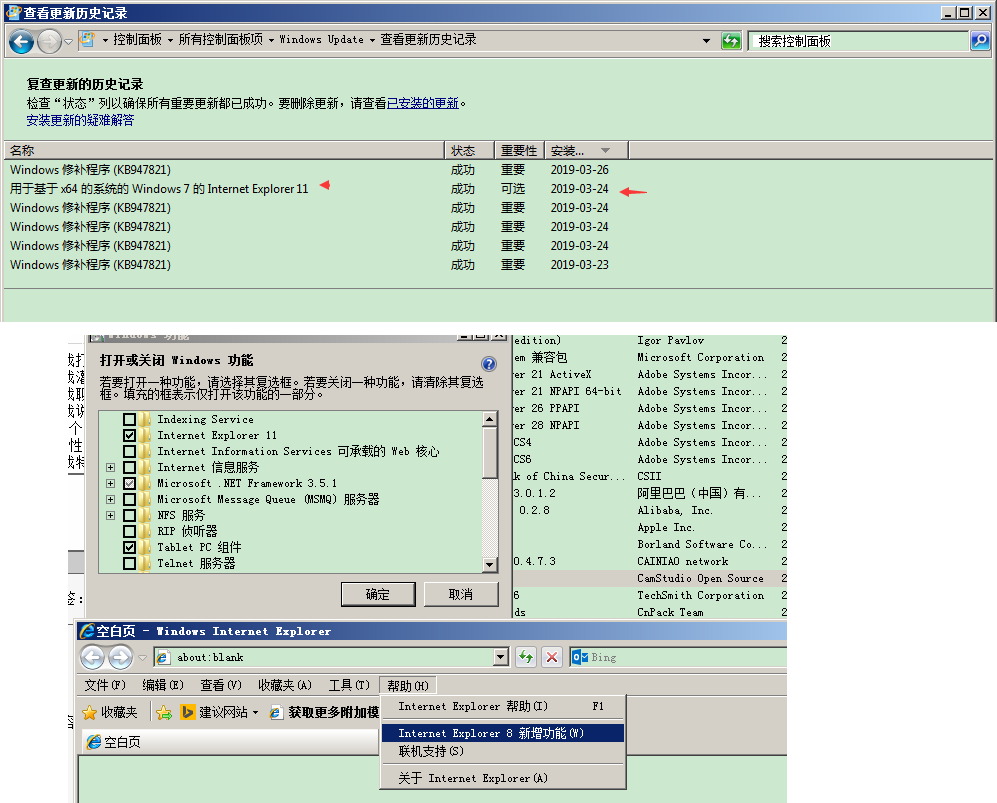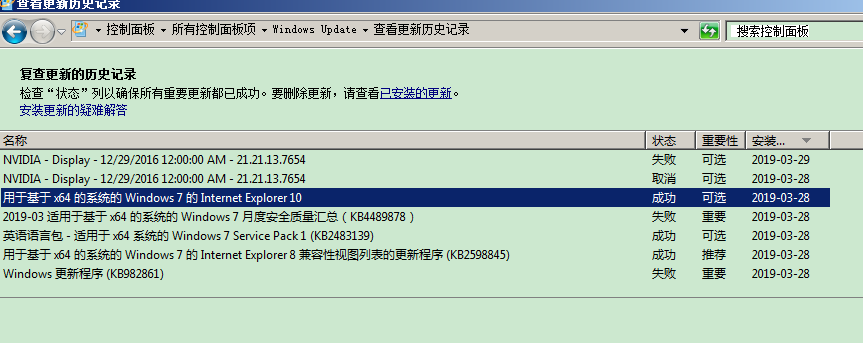| 技术论坛 |
|
|
| ≡技术区≡ ① |
| DELPHI技术 |
| lazarus/fpc/Free Pascal |
| 移动应用开发 |
| Web应用开发 |
| 数据库专区 |
| 报表专区 |
| 网络通讯 |
| 开源项目 |
| 论坛精华贴 |
| ≡发布区≡ ② |
| 发布代码 |
| 发布控件 |
| 文档资料 |
| 经典工具 |
| ≡事务区≡ ③ |
| 网站意见 |
| 盒子之家 |
| 招聘应聘 |
| 信息交换 |
| 论坛信息 |
|||
|
| 导航: | 论坛 -> DELPHI技术 斑竹:liumazi,sephil | |||||
| 作者: |
|
2019/3/26 21:38:46 | ||||
| 标题: |
|
加入我的收藏 | ||||
| 楼主: | 还原更改。然后自动重启一次,进入正常的登录界面,登陆后,看系统还是原来的IE8 00:00.000: ========== 00:00.015: Started: 2019/03/26 (Y/M/D) 21:09:43.942 (local) 00:00.015: Time Format in this log: MM:ss.mmm (minutes:seconds.milliseconds) 00:00.015: Command line: "H:\Windows\win7x64\IE11-Windows6.1-x64-zh-cn.exe" 00:00.015: INFO: Setup installer for Internet Explorer: 11.0.9600.16428 00:00.047: INFO: Previous version of Internet Explorer: 8.0.7601.19003 00:00.047: INFO: Checking if iexplore.exe's current version is between 11.0.9600.0... 00:00.062: INFO: ...and 11.1.0.0... 00:00.078: INFO: Maximum version on which to run IEAK branding is: 11.1.0.0... 00:00.078: INFO: iexplore.exe version check success. Install can proceed. 00:00.093: INFO: Operating System: Windows Workstation: 6.1.7601 (Service Pack 1) 00:00.093: INFO: Trying to extract ID: SetupDownloadList.txt (0) as "SetupDownloadList.txt" 00:00.093: INFO: Trying to extract ID: HardwareBlockingList.xml (0) as "HardwareBlockingList.xml" 00:00.109: INFO: Trying to extract ID: 7006 (0) as "IE11-neutral.Extracted.cab" 00:00.889: INFO: Trying to extract ID: 7010 (2052) as "IE11_amd64_zh-CN.cab" 00:00.905: INFO: Extracted zh-CN language pack to C:\Windows\TEMP\IE11F81.tmp\IE11_amd64_zh-CN.cab. 00:00.905: INFO: Trying to extract ID: 5501 (1033) as "Spelling_en.msu" 00:00.905: INFO: Extracted Spelling dictionary for en to C:\Windows\TEMP\IE11F81.tmp\Spelling_en.msu. 00:00.905: INFO: Trying to extract ID: 5502 (1033) as "Hyphenation_en.msu" 00:00.936: INFO: Extracted Hyphenation dictionary for en to C:\Windows\TEMP\IE11F81.tmp\Hyphenation_en.msu. 00:00.936: INFO: Trying to extract ID: 7128 (2052) as "IE11-support.cab" 00:01.497: INFO: PauseOrResumeAUThread: Successfully paused Automatic Updates. 00:03.354: INFO: Updated Download list, Hardware Blocking list, and no reboot policy files successfully downloaded and extracted for use. 00:03.385: INFO: Launched program to check hardware: "C:\Windows\TEMP\IE11F81.tmp\IE11-SUPPORT\IEXPLORE.EXE" /CheckHardware "C:\Windows\TEMP\IE11F81.tmp\IE11-support\HardwareBlockingList.xml" 00:03.416: INFO: Graphics Device Information: NVIDIA GeForce GT 620 00:03.432: INFO: Hardware support check succeeded. Installation will continue. 00:03.432: INFO: Windows 7 operating system detected. 00:03.432: INFO: Service pack major: 1 00:03.432: INFO: Service pack minor: 0 00:03.447: INFO: Service pack name: Service Pack 1 00:03.447: INFO: Version Check for (KB2834140) of C:\Windows\System32\d3d11.dll: 6.2.9200.16570 >= 6.2.9200.16570 (True) 00:03.447: INFO: Version Check for (KB2670838) of C:\Windows\System32\api-ms-win-downlevel-user32-l1-1-0.dll: 6.2.9200.16492 >= 6.2.9200.16426 (True) 00:03.447: INFO: Version Check for (KB2639308) of C:\Windows\System32\Ntoskrnl.exe: 6.1.7601.19018 >= 6.1.7601.17727 (True) 00:03.447: INFO: Version Check for (KB2533623) of C:\Windows\System32\api-ms-win-security-base-l1-1-0.dll: 6.1.7601.19018 >= 6.1.7601.17617 (True) 00:03.447: INFO: Version Check for (KB2731771) of C:\Windows\System32\conhost.exe: 6.1.7601.19018 >= 6.1.7601.17888 (True) 00:03.463: INFO: Checking for correct version of C:\Windows\Fonts\segoeui.ttf. 00:03.463: INFO: Version Check for (KB2786081) of C:\Windows\System32\taskhost.exe: 6.1.7601.18010 >= 6.1.7601.18010 (True) 00:03.479: INFO: Version Check for (KB2888049) of C:\Windows\System32\drivers\tcpip.sys: 6.1.7601.18438 >= 6.1.7601.18254 (True) 00:03.479: INFO: Version Check for (KB2882822) of C:\Windows\System32\tdh.dll: 6.1.7601.18939 >= 6.1.7601.18247 (True) 00:09.485: INFO: Waiting for 0 prerequisite downloads. 02:11.774: INFO: The neutral pack was successfully downloaded from the internet. Installation will continue using the downloaded package. 02:11.789: INFO: Waiting for 0 language pack downloads. 02:11.789: INFO: Language pack downloads completed. (exit code = 0xffffffff (4294967295)). 02:11.805: INFO: No reboot logic message NrApiStart(0), lParam=0x005115c8 returned 0x00000000. 02:12.086: INFO: No reboot logic message NrApiScan(1), lParam=0x00000001 returned 0x00000000. 02:12.086: INFO: No reboot logic message NrApiStartInstall(4), lParam=0x00000001 returned 0x00000014. 02:12.086: INFO: Installing with the downloaded package. C:\Windows\TEMP\IE11F81.tmp\IE11-neutral.Downloaded.cab 02:12.101: INFO: Launched package installation: C:\Windows\SysNative\dism.exe /online /add-package /packagepath:C:\Windows\TEMP\IE11F81.tmp\IE11-neutral.Downloaded.cab /quiet /norestart 02:28.622: INFO: Process exit code 0x00000BC2 (3010) [The requested operation is successful. Changes will not be effective until the system is rebooted. ] 02:28.622: INFO: Setting registry to check if Internet Explorer is the default browser on first run: SUCCESS. 02:28.622: INFO: Preparing to install IE11_amd64_zh-CN.cab using C:\Windows\TEMP\IE11F81.tmp\IE11_amd64_zh-CN.cab 02:28.638: INFO: Launched package installation: C:\Windows\SysNative\dism.exe /online /add-package /packagepath:C:\Windows\TEMP\IE11F81.tmp\IE11_amd64_zh-CN.cab /quiet /norestart 02:35.470: INFO: Process exit code 0x00000BC2 (3010) [The requested operation is successful. Changes will not be effective until the system is rebooted. ] 02:35.486: INFO: Preparing to install Spelling_en.msu using C:\Windows\TEMP\IE11F81.tmp\Spelling_en.msu 02:35.486: INFO: Launched package installation: C:\Windows\SysNative\dism.exe /online /add-package /packagepath:C:\Windows\TEMP\IE11F81.tmp\Spelling_en\Windows6.3-KB2849696-x86.cab /quiet /norestart 02:41.539: INFO: Process exit code 0x00000BC2 (3010) [The requested operation is successful. Changes will not be effective until the system is rebooted. ] 02:41.539: INFO: Preparing to install Hyphenation_en.msu using C:\Windows\TEMP\IE11F81.tmp\Hyphenation_en.msu 02:41.554: INFO: Launched package installation: C:\Windows\SysNative\dism.exe /online /add-package /packagepath:C:\Windows\TEMP\IE11F81.tmp\Hyphenation_en\Windows6.3-KB2849697-x86.cab /quiet /norestart 02:47.498: INFO: Process exit code 0x00000BC2 (3010) [The requested operation is successful. Changes will not be effective until the system is rebooted. ] 02:47.498: INFO: No reboot logic message NrApiInstallDone(7), lParam=0x00000bc2 returned 0x00000000. 02:47.498: INFO: No reboot logic message NrApiStartFinish(11), lParam=0x00000000 returned 0x00000000. 02:47.498: INFO: No reboot logic message NrApiFinish(12), lParam=0x00000000 returned 0x00000016. 02:47.498: INFO: Verifying that the Internet Explorer Optional Component is enabled. 02:52.225: INFO: PauseOrResumeAUThread: Successfully resumed Automatic Updates. 02:52.241: INFO: Setup exit code: 0x00000BC2 (3010) - Installation Succeeded. Reboot required. 02:52.256: INFO: Scheduling upload to IE SQM server:  http://sqm.microsoft.com/sqm/ie/sqmserver.dll http://sqm.microsoft.com/sqm/ie/sqmserver.dll02:57.264: ERROR: SQM Upload failed while uploading "S:\Internet 临时文件\SQM\iesqmdata_setup0.sqm" with error: 2147500036 02:57.264: INFO: Cleaning up temporary files in: C:\Windows\TEMP\IE11F81.tmp 02:57.295: INFO: Unable to remove directory C:\Windows\TEMP\IE11F81.tmp, marking for deletion on reboot. 02:57.326: INFO: Released Internet Explorer Installer Mutex ---------------------------------------------- 我打的是酱油,而不是别的什么油。 我灌的是口水,而不是别的什么水。 我聊的折腾不是那个不折腾的折腾。 我说的阿娇不是那个邓玉娇的阿娇。 3个代表,6个为什么,9个肠胃炎。 D性强的领导干部都不喜欢热比娅。 我特别要讲的是,屁民网黄色论坛是我经常上网必选的 网站之一 |
|||||
| 作者: |
|
2019/3/26 23:12:41 | ||||
| 1楼: | 这个路径 ok 么 ? S:\Internet 临时文件\SQM ---------------------------------------------- - |
|||||
| 作者: |
|
2019/3/27 10:21:57 | ||||
| 2楼: | 先感谢老大回复。 路径是S:\Internet 临时文件\ 是存在的。这个S是内存虚拟成硬盘,用的是一个驱动级别的软件。RAMDisk。但是下面的SQM没有,但是这个SQM路径应该是自动的,前面的安装步骤里也没有涉及到。 而且,我把IE的临时文件,改到物理硬盘的一个分区,H,重启后再安装也不行。 看日志,好像IE安装部分 每次都 已经成功了。 02:40.338: INFO: Setup exit code: 0x00000BC2 (3010) - Installation Succeeded. Reboot required. 00:00.000: ========== 00:00.000: Started: 2019/03/27 (Y/M/D) 10:05:46.717 (local) 00:00.015: Time Format in this log: MM:ss.mmm (minutes:seconds.milliseconds) 00:00.015: Command line: "H:\Windows\win7x64\IE11-Windows6.1-x64-zh-cn.exe" 00:00.015: INFO: Setup installer for Internet Explorer: 11.0.9600.16428 00:00.031: INFO: Previous version of Internet Explorer: 8.0.7601.19003 00:00.031: INFO: Checking if iexplore.exe's current version is between 11.0.9600.0... 00:00.047: INFO: ...and 11.1.0.0... 00:00.047: INFO: Maximum version on which to run IEAK branding is: 11.1.0.0... 00:00.047: INFO: iexplore.exe version check success. Install can proceed. 00:00.047: INFO: Operating System: Windows Workstation: 6.1.7601 (Service Pack 1) 00:00.047: INFO: Trying to extract ID: SetupDownloadList.txt (0) as "SetupDownloadList.txt" 00:00.062: INFO: Trying to extract ID: HardwareBlockingList.xml (0) as "HardwareBlockingList.xml" 00:00.062: INFO: Trying to extract ID: 7006 (0) as "IE11-neutral.Extracted.cab" 00:00.827: INFO: Trying to extract ID: 7010 (2052) as "IE11_amd64_zh-CN.cab" 00:00.827: INFO: Extracted zh-CN language pack to C:\Windows\TEMP\IE12BD0.tmp\IE11_amd64_zh-CN.cab. 00:00.827: INFO: Trying to extract ID: 5501 (1033) as "Spelling_en.msu" 00:00.827: INFO: Extracted Spelling dictionary for en to C:\Windows\TEMP\IE12BD0.tmp\Spelling_en.msu. 00:00.827: INFO: Trying to extract ID: 5502 (1033) as "Hyphenation_en.msu" 00:00.842: INFO: Extracted Hyphenation dictionary for en to C:\Windows\TEMP\IE12BD0.tmp\Hyphenation_en.msu. 00:00.842: INFO: Trying to extract ID: 7128 (2052) as "IE11-support.cab" 00:01.295: INFO: PauseOrResumeAUThread: Successfully paused Automatic Updates. 00:02.012: INFO: Updated Download list, Hardware Blocking list, and no reboot policy files successfully downloaded and extracted for use. 00:02.028: INFO: Launched program to check hardware: "C:\Windows\TEMP\IE12BD0.tmp\IE11-SUPPORT\IEXPLORE.EXE" /CheckHardware "C:\Windows\TEMP\IE12BD0.tmp\IE11-support\HardwareBlockingList.xml" 00:02.075: INFO: Graphics Device Information: NVIDIA GeForce GT 620 00:02.090: INFO: Hardware support check succeeded. Installation will continue. 00:02.090: INFO: Windows 7 operating system detected. 00:02.090: INFO: Service pack major: 1 00:02.106: INFO: Service pack minor: 0 00:02.106: INFO: Service pack name: Service Pack 1 00:02.106: INFO: Version Check for (KB2834140) of C:\Windows\System32\d3d11.dll: 6.2.9200.16570 >= 6.2.9200.16570 (True) 00:02.106: INFO: Version Check for (KB2670838) of C:\Windows\System32\api-ms-win-downlevel-user32-l1-1-0.dll: 6.2.9200.16492 >= 6.2.9200.16426 (True) 00:02.106: INFO: Version Check for (KB2639308) of C:\Windows\System32\Ntoskrnl.exe: 6.1.7601.19018 >= 6.1.7601.17727 (True) 00:02.137: INFO: Version Check for (KB2533623) of C:\Windows\System32\api-ms-win-security-base-l1-1-0.dll: 6.1.7601.19018 >= 6.1.7601.17617 (True) 00:02.137: INFO: Version Check for (KB2731771) of C:\Windows\System32\conhost.exe: 6.1.7601.19018 >= 6.1.7601.17888 (True) 00:02.137: INFO: Checking for correct version of C:\Windows\Fonts\segoeui.ttf. 00:02.137: INFO: Version Check for (KB2786081) of C:\Windows\System32\taskhost.exe: 6.1.7601.18010 >= 6.1.7601.18010 (True) 00:02.137: INFO: Version Check for (KB2888049) of C:\Windows\System32\drivers\tcpip.sys: 6.1.7601.18438 >= 6.1.7601.18254 (True) 00:02.153: INFO: Version Check for (KB2882822) of C:\Windows\System32\tdh.dll: 6.1.7601.18939 >= 6.1.7601.18247 (True) 00:08.034: INFO: Waiting for 0 prerequisite downloads. 01:36.315: INFO: The neutral pack was successfully downloaded from the internet. Installation will continue using the downloaded package. 01:36.330: INFO: Waiting for 0 language pack downloads. 01:36.346: INFO: Language pack downloads completed. (exit code = 0xffffffff (4294967295)). 01:36.346: INFO: No reboot logic message NrApiStart(0), lParam=0x003e15c8 returned 0x00000000. 01:36.580: INFO: No reboot logic message NrApiScan(1), lParam=0x00000001 returned 0x00000000. 01:36.596: INFO: No reboot logic message NrApiStartInstall(4), lParam=0x00000001 returned 0x00000014. 01:36.596: INFO: Installing with the downloaded package. C:\Windows\TEMP\IE12BD0.tmp\IE11-neutral.Downloaded.cab 01:36.596: INFO: Launched package installation: C:\Windows\SysNative\dism.exe /online /add-package /packagepath:C:\Windows\TEMP\IE12BD0.tmp\IE11-neutral.Downloaded.cab /quiet /norestart 01:51.665: INFO: Process exit code 0x00000BC2 (3010) [The requested operation is successful. Changes will not be effective until the system is rebooted. ] 01:51.665: INFO: Setting registry to check if Internet Explorer is the default browser on first run: SUCCESS. 01:51.665: INFO: Preparing to install IE11_amd64_zh-CN.cab using C:\Windows\TEMP\IE12BD0.tmp\IE11_amd64_zh-CN.cab 01:51.665: INFO: Launched package installation: C:\Windows\SysNative\dism.exe /online /add-package /packagepath:C:\Windows\TEMP\IE12BD0.tmp\IE11_amd64_zh-CN.cab /quiet /norestart 01:57.936: INFO: Process exit code 0x00000BC2 (3010) [The requested operation is successful. Changes will not be effective until the system is rebooted. ] 01:57.936: INFO: Preparing to install Spelling_en.msu using C:\Windows\TEMP\IE12BD0.tmp\Spelling_en.msu 01:57.952: INFO: Launched package installation: C:\Windows\SysNative\dism.exe /online /add-package /packagepath:C:\Windows\TEMP\IE12BD0.tmp\Spelling_en\Windows6.3-KB2849696-x86.cab /quiet /norestart 02:04.847: INFO: Process exit code 0x00000BC2 (3010) [The requested operation is successful. Changes will not be effective until the system is rebooted. ] 02:04.847: INFO: Preparing to install Hyphenation_en.msu using C:\Windows\TEMP\IE12BD0.tmp\Hyphenation_en.msu 02:04.863: INFO: Launched package installation: C:\Windows\SysNative\dism.exe /online /add-package /packagepath:C:\Windows\TEMP\IE12BD0.tmp\Hyphenation_en\Windows6.3-KB2849697-x86.cab /quiet /norestart 02:10.744: INFO: Process exit code 0x00000BC2 (3010) [The requested operation is successful. Changes will not be effective until the system is rebooted. ] 02:10.744: INFO: No reboot logic message NrApiInstallDone(7), lParam=0x00000bc2 returned 0x00000000. 02:10.744: INFO: No reboot logic message NrApiStartFinish(11), lParam=0x00000000 returned 0x00000000. 02:10.744: INFO: No reboot logic message NrApiFinish(12), lParam=0x00000000 returned 0x00000016. 02:10.744: INFO: Verifying that the Internet Explorer Optional Component is enabled. 02:40.338: INFO: PauseOrResumeAUThread: Successfully resumed Automatic Updates. 02:40.338: INFO: Setup exit code: 0x00000BC2 (3010) - Installation Succeeded. Reboot required. 02:40.384: INFO: Scheduling upload to IE SQM server:  http://sqm.microsoft.com/sqm/ie/sqmserver.dll http://sqm.microsoft.com/sqm/ie/sqmserver.dll02:45.376: ERROR: SQM Upload failed while uploading "H:\Internet 临时文件\SQM\iesqmdata_setup0.sqm" with error: 2147500036 02:45.376: INFO: Cleaning up temporary files in: C:\Windows\TEMP\IE12BD0.tmp 02:45.408: INFO: Unable to remove directory C:\Windows\TEMP\IE12BD0.tmp, marking for deletion on reboot. 02:45.408: INFO: Rebooting computer... 02:45.423: INFO: Released Internet Explorer Installer Mutex ---------------------------------------------- 我打的是酱油,而不是别的什么油。 我灌的是口水,而不是别的什么水。 我聊的折腾不是那个不折腾的折腾。 我说的阿娇不是那个邓玉娇的阿娇。 3个代表,6个为什么,9个肠胃炎。 D性强的领导干部都不喜欢热比娅。 我特别要讲的是,屁民网黄色论坛是我经常上网必选的 网站之一 |
|||||
| 作者: |
|
2019/3/27 10:34:12 | ||||
| 3楼: | 我前几天第一次安装时,控制面板里-查看更新历史记录,已经显示成功了。
我打的是酱油,而不是别的什么油。 我灌的是口水,而不是别的什么水。 我聊的折腾不是那个不折腾的折腾。 我说的阿娇不是那个邓玉娇的阿娇。 3个代表,6个为什么,9个肠胃炎。 D性强的领导干部都不喜欢热比娅。 我特别要讲的是,屁民网黄色论坛是我经常上网必选的 网站之一 |
|||||
| 作者: |
|
2019/3/27 10:56:37 | ||||
| 4楼: | 这里有个相同的情况 https://answers.microsoft.com/en-us/ie/forum/ie11-windows_7/internet-explorer-11 -update-fail/6f7899db-9b7a-4276-8270-e7237e216fc6 ---------------------------------------------- 我打的是酱油,而不是别的什么油。 我灌的是口水,而不是别的什么水。 我聊的折腾不是那个不折腾的折腾。 我说的阿娇不是那个邓玉娇的阿娇。 3个代表,6个为什么,9个肠胃炎。 D性强的领导干部都不喜欢热比娅。 我特别要讲的是,屁民网黄色论坛是我经常上网必选的 网站之一 |
|||||
| 作者: |
|
2019/3/27 11:19:59 | ||||
| 5楼: | 这个是 虚拟机里,win7 64 成功安装 IE11的 log 00:00.000: ========== 00:00.000: Started: 2019/03/24 (Y/M/D) 14:18:02.868 (local) 00:00.015: Time Format in this log: MM:ss.mmm (minutes:seconds.milliseconds) 00:00.015: Command line: "C:\Users\lenovo\Documents\IE11-Windows6.1-x64-zh-cn.exe" 00:00.015: INFO: Setup installer for Internet Explorer: 11.0.9600.16428 00:00.015: INFO: Previous version of Internet Explorer: 10.0.9200.17457 00:00.015: INFO: Checking if iexplore.exe's current version is between 11.0.9600.0... 00:00.015: INFO: ...and 11.1.0.0... 00:00.015: INFO: Maximum version on which to run IEAK branding is: 11.1.0.0... 00:00.015: INFO: iexplore.exe version check success. Install can proceed. 00:00.015: INFO: Operating System: Windows Workstation: 6.1.7601 (Service Pack 1) 00:00.015: INFO: Trying to extract ID: SetupDownloadList.txt (0) as "SetupDownloadList.txt" 00:00.015: INFO: Trying to extract ID: HardwareBlockingList.xml (0) as "HardwareBlockingList.xml" 00:00.031: INFO: Trying to extract ID: 7006 (0) as "IE11-neutral.Extracted.cab" 00:00.577: INFO: Trying to extract ID: 7010 (2052) as "IE11_amd64_zh-CN.cab" 00:00.577: INFO: Extracted zh-CN language pack to C:\Windows\TEMP\IE1B97F.tmp\IE11_amd64_zh-CN.cab. 00:00.577: INFO: Trying to extract ID: 5501 (1033) as "Spelling_en.msu" 00:00.577: INFO: Extracted Spelling dictionary for en to C:\Windows\TEMP\IE1B97F.tmp\Spelling_en.msu. 00:00.577: INFO: Trying to extract ID: 5502 (1033) as "Hyphenation_en.msu" 00:00.577: INFO: Extracted Hyphenation dictionary for en to C:\Windows\TEMP\IE1B97F.tmp\Hyphenation_en.msu. 00:00.592: INFO: Trying to extract ID: 7128 (2052) as "IE11-support.cab" 00:03.057: INFO: Updated Download list, Hardware Blocking list, and no reboot policy files successfully downloaded and extracted for use. 00:03.057: INFO: Launched program to check hardware: "C:\Windows\TEMP\IE1B97F.tmp\IE11-SUPPORT\IEXPLORE.EXE" /CheckHardware "C:\Windows\TEMP\IE1B97F.tmp\IE11-support\HardwareBlockingList.xml" 00:03.198: INFO: Graphics Device Information: VMware SVGA 3D 00:03.198: INFO: Hardware support check succeeded. Installation will continue. 00:03.198: INFO: Windows 7 operating system detected. 00:03.198: INFO: Service pack major: 1 00:03.198: INFO: Service pack minor: 0 00:03.198: INFO: Service pack name: Service Pack 1 00:03.198: INFO: Version Check for (KB2834140) of C:\Windows\System32\d3d11.dll: 6.2.9200.16570 >= 6.2.9200.16570 (True) 00:03.198: INFO: Version Check for (KB2670838) of C:\Windows\System32\api-ms-win-downlevel-user32-l1-1-0.dll: 6.2.9200.16492 >= 6.2.9200.16426 (True) 00:03.198: INFO: Version Check for (KB2639308) of C:\Windows\System32\Ntoskrnl.exe: 6.1.7601.17727 >= 6.1.7601.17727 (True) 00:03.213: INFO: Version Check for (KB2533623) of C:\Windows\System32\api-ms-win-security-base-l1-1-0.dll: 6.1.7601.17932 >= 6.1.7601.17617 (True) 00:03.213: INFO: Version Check for (KB2731771) of C:\Windows\System32\conhost.exe: 6.1.7601.17932 >= 6.1.7601.17888 (True) 00:03.213: INFO: Checking for correct version of C:\Windows\Fonts\segoeui.ttf. 00:03.213: INFO: Version Check for (KB2786081) of C:\Windows\System32\taskhost.exe: 6.1.7601.18010 >= 6.1.7601.18010 (True) 00:03.260: INFO: Version Check for (KB2888049) of C:\Windows\System32\drivers\tcpip.sys: 6.1.7601.17514 >= 6.1.7601.18254 (False) 00:03.369: INFO: Version Check for (KB2882822) of C:\Windows\System32\tdh.dll: 6.1.7600.16385 >= 6.1.7601.18247 (False) 00:06.786: INFO: Download for KB2888049 initiated. Downloading  http://go.microsoft.com/fwlink/?LinkID=324542 ;-> KB2888049_amd64.MSU. http://go.microsoft.com/fwlink/?LinkID=324542 ;-> KB2888049_amd64.MSU.00:06.817: INFO: Download for KB2882822 initiated. Downloading  http://go.microsoft.com/fwlink/?LinkID=324541 ;-> KB2882822_amd64.MSU. http://go.microsoft.com/fwlink/?LinkID=324541 ;-> KB2882822_amd64.MSU.00:06.848: INFO: Waiting for 2 prerequisite downloads. 00:07.425: WARNING: PauseAUThread: Failed to pause Automatic Updates: 0x80070422 00:36.395: INFO: Prerequisite download processes have completed. Starting Installation of 2 prerequisites. 00:36.441: INFO: Launched package installation: C:\Windows\SysNative\dism.exe /online /add-package /packagepath:C:\Windows\TEMP\IE1B97F.tmp\KB2888049\Windows6.1-KB2888049-x64.cab /quiet /norestart 00:53.633: INFO: Process exit code 0x00000BC2 (3010) [The requested operation is successful. Changes will not be effective until the system is rebooted. ] 00:53.820: INFO: Launched package installation: C:\Windows\SysNative\dism.exe /online /add-package /packagepath:C:\Windows\TEMP\IE1B97F.tmp\KB2882822\Windows6.1-KB2882822-x64.cab /quiet /norestart 01:05.551: INFO: Process exit code 0x00000BC2 (3010) [The requested operation is successful. Changes will not be effective until the system is rebooted. ] 01:54.473: INFO: The neutral pack was successfully downloaded from the internet. Installation will continue using the downloaded package. 01:54.489: INFO: Waiting for 0 language pack downloads. 01:54.504: INFO: Language pack downloads completed. (exit code = 0xffffffff (4294967295)). 01:54.536: INFO: No reboot logic message NrApiStart(0), lParam=0x005028c8 returned 0x00000000. 01:54.910: INFO: No reboot logic message NrApiScan(1), lParam=0x00000001 returned 0x00000000. 01:54.926: INFO: No reboot logic message NrApiStartInstall(4), lParam=0x00000001 returned 0x00000014. 01:54.926: INFO: Installing with the downloaded package. C:\Windows\TEMP\IE1B97F.tmp\IE11-neutral.Downloaded.cab 01:54.926: INFO: Launched package installation: C:\Windows\SysNative\dism.exe /online /add-package /packagepath:C:\Windows\TEMP\IE1B97F.tmp\IE11-neutral.Downloaded.cab /quiet /norestart 02:32.350: INFO: Process exit code 0x00000BC2 (3010) [The requested operation is successful. Changes will not be effective until the system is rebooted. ] 02:32.350: INFO: Setting registry to check if Internet Explorer is the default browser on first run: SUCCESS. 02:32.366: INFO: Preparing to install IE11_amd64_zh-CN.cab using C:\Windows\TEMP\IE1B97F.tmp\IE11_amd64_zh-CN.cab 02:32.381: INFO: Launched package installation: C:\Windows\SysNative\dism.exe /online /add-package /packagepath:C:\Windows\TEMP\IE1B97F.tmp\IE11_amd64_zh-CN.cab /quiet /norestart 02:59.588: INFO: Process exit code 0x00000BC2 (3010) [The requested operation is successful. Changes will not be effective until the system is rebooted. ] 02:59.588: INFO: Preparing to install Spelling_en.msu using C:\Windows\TEMP\IE1B97F.tmp\Spelling_en.msu 02:59.604: INFO: Launched package installation: C:\Windows\SysNative\dism.exe /online /add-package /packagepath:C:\Windows\TEMP\IE1B97F.tmp\Spelling_en\Windows6.3-KB2849696-x86.cab /quiet /norestart 03:22.255: INFO: Process exit code 0x00000BC2 (3010) [The requested operation is successful. Changes will not be effective until the system is rebooted. ] 03:22.271: INFO: Preparing to install Hyphenation_en.msu using C:\Windows\TEMP\IE1B97F.tmp\Hyphenation_en.msu 03:22.271: INFO: Launched package installation: C:\Windows\SysNative\dism.exe /online /add-package /packagepath:C:\Windows\TEMP\IE1B97F.tmp\Hyphenation_en\Windows6.3-KB2849697-x86.cab /quiet /norestart 03:44.298: INFO: Process exit code 0x00000BC2 (3010) [The requested operation is successful. Changes will not be effective until the system is rebooted. ] 03:44.298: INFO: No reboot logic message NrApiInstallDone(7), lParam=0x00000bc2 returned 0x00000000. 03:44.313: INFO: No reboot logic message NrApiStartFinish(11), lParam=0x00000000 returned 0x00000000. 03:44.313: INFO: No reboot logic message NrApiFinish(12), lParam=0x00000000 returned 0x00000016. 03:44.313: INFO: Verifying that the Internet Explorer Optional Component is enabled. 05:36.322: WARNING: PauseAUThread: Failed to resume Automatic Updates: 0x8024afff 05:36.322: INFO: Setup exit code: 0x00000BC2 (3010) - Installation Succeeded. Reboot required. 05:36.322: INFO: Cleaning up temporary files in: C:\Windows\TEMP\IE1B97F.tmp 05:36.416: INFO: Unable to remove directory C:\Windows\TEMP\IE1B97F.tmp, marking for deletion on reboot. 05:36.416: INFO: Rebooting computer... 05:36.478: INFO: Released Internet Explorer Installer Mutex ---------------------------------------------- 我打的是酱油,而不是别的什么油。 我灌的是口水,而不是别的什么水。 我聊的折腾不是那个不折腾的折腾。 我说的阿娇不是那个邓玉娇的阿娇。 3个代表,6个为什么,9个肠胃炎。 D性强的领导干部都不喜欢热比娅。 我特别要讲的是,屁民网黄色论坛是我经常上网必选的 网站之一 |
|||||
| 作者: |
|
2019/3/27 13:33:25 | ||||
| 6楼: | 我把控制面板里,Windows的更新 一个一个卸载。 每次卸载时 提示无法卸载,我就 马上重启电脑,启动时配置Windows Update都是成功的,前面的卸载也 都成功 了。 到最后一批,全部能卸载,没有提示错误。到最后重启电脑时,提示配置Windows Update 失败。 然后 还原更改了很久,最后显示登录界面,进入控制面板一看,前面 所有卸载过的,全自动给 重新安装上了。 无语啊。 ---------------------------------------------- 我打的是酱油,而不是别的什么油。 我灌的是口水,而不是别的什么水。 我聊的折腾不是那个不折腾的折腾。 我说的阿娇不是那个邓玉娇的阿娇。 3个代表,6个为什么,9个肠胃炎。 D性强的领导干部都不喜欢热比娅。 我特别要讲的是,屁民网黄色论坛是我经常上网必选的 网站之一 |
|||||
| 作者: |
|
2019/3/27 16:15:57 | ||||
| 7楼: | 1、不建议中文的路径 2、建议 360 补全所有补丁然后再试? ---------------------------------------------- - |
|||||
| 作者: |
|
2019/3/27 18:17:39 | ||||
| 8楼: | 进入PE系统使用DISM++来安装. ---------------------------------------------- |
|||||
| 作者: |
|
2019/3/28 11:00:57 | ||||
| 9楼: | 没用中文,那个IE的临时文件夹,是IE自己维护生成的。 而且看log,每个步骤都是成功。 ---------------------------------------------- 我打的是酱油,而不是别的什么油。 我灌的是口水,而不是别的什么水。 我聊的折腾不是那个不折腾的折腾。 我说的阿娇不是那个邓玉娇的阿娇。 3个代表,6个为什么,9个肠胃炎。 D性强的领导干部都不喜欢热比娅。 我特别要讲的是,屁民网黄色论坛是我经常上网必选的 网站之一 |
|||||
| 作者: |
|
2019/3/28 11:02:47 | ||||
| 10楼: | 看4楼,那个例子,人家是英文的系统,和我 最初遇到的现象一样。 ---------------------------------------------- 我打的是酱油,而不是别的什么油。 我灌的是口水,而不是别的什么水。 我聊的折腾不是那个不折腾的折腾。 我说的阿娇不是那个邓玉娇的阿娇。 3个代表,6个为什么,9个肠胃炎。 D性强的领导干部都不喜欢热比娅。 我特别要讲的是,屁民网黄色论坛是我经常上网必选的 网站之一 |
|||||
| 作者: |
|
2019/3/28 17:19:56 | ||||
| 11楼: | IE 11安装过程,每个步骤都是成功的。 如果说Windows update组件本身有问题,但是我今天安装了几十个其他的安全更新,重启时是能正常更新的。 ---------------------------------------------- 我打的是酱油,而不是别的什么油。 我灌的是口水,而不是别的什么水。 我聊的折腾不是那个不折腾的折腾。 我说的阿娇不是那个邓玉娇的阿娇。 3个代表,6个为什么,9个肠胃炎。 D性强的领导干部都不喜欢热比娅。 我特别要讲的是,屁民网黄色论坛是我经常上网必选的 网站之一 |
|||||
| 作者: |
|
2019/3/28 18:27:08 | ||||
| 12楼: | SQM Upload failed while uploading "H:\IETEMP\SQM\iesqmdata_setup0.sqm" with error: 2147500036 我把 IE临时文件夹改成英文的,还是不行。感觉和这个关系不大,因为前面的步骤,已经Setup exit code: 0x00000BC2 (3010) - Installation Succeeded. Reboot required. 而且奇怪的是 虚拟机里,没有这个SQM Upload 步骤。 ---------------------------------------------- 我打的是酱油,而不是别的什么油。 我灌的是口水,而不是别的什么水。 我聊的折腾不是那个不折腾的折腾。 我说的阿娇不是那个邓玉娇的阿娇。 3个代表,6个为什么,9个肠胃炎。 D性强的领导干部都不喜欢热比娅。 我特别要讲的是,屁民网黄色论坛是我经常上网必选的 网站之一 |
|||||
| 作者: |
|
2019/3/28 21:15:39 | ||||
| 13楼: | 各种办法都 测试了,连Windows update 组件本身也重置了。还是不行。 ---------------------------------------------- 我打的是酱油,而不是别的什么油。 我灌的是口水,而不是别的什么水。 我聊的折腾不是那个不折腾的折腾。 我说的阿娇不是那个邓玉娇的阿娇。 3个代表,6个为什么,9个肠胃炎。 D性强的领导干部都不喜欢热比娅。 我特别要讲的是,屁民网黄色论坛是我经常上网必选的 网站之一 |
|||||
| 作者: |
|
2019/3/29 8:33:10 | ||||
| 14楼: | 官方下载IE11-Windows6.1-x64-zh-cn win7操作系统得纯净全新第一时间安装ie11 完美无问题 ---------------------------------------------- 还可以更好 |
|||||
| 作者: |
|
2019/3/29 8:33:50 | ||||
| 15楼: | 出问题多是后期再安装的 ---------------------------------------------- 还可以更好 |
|||||
| 作者: |
|
2019/3/29 16:03:53 | ||||
| 16楼: | 00:00.015: Command line: "H:\Windows\win7x64\IE11-Windows6.1-x64-zh-cn.exe" 我的安装包也是官方的。 前天,我本来想把 Windows 所有的补丁都卸载,然后再安装IE11试试的。我是分批卸载,重启。 结果卸载到最后一批,重启,Windows update 失败,然后既然把 前面卸载的补丁,全部又自动打上了。 后来我又想,另外一个思路,把Windows Update里推荐的重要更新,都安装上。绝大部分能安装成功。少数几个失败。比如我想安装一个英语的语言包 补丁,结果下载、安装时顺利,重启时又自动还原更改了。 再安装IE11,还是不行。 只能等空了,过年时,重新安装系统了。 ---------------------------------------------- 我打的是酱油,而不是别的什么油。 我灌的是口水,而不是别的什么水。 我聊的折腾不是那个不折腾的折腾。 我说的阿娇不是那个邓玉娇的阿娇。 3个代表,6个为什么,9个肠胃炎。 D性强的领导干部都不喜欢热比娅。 我特别要讲的是,屁民网黄色论坛是我经常上网必选的 网站之一 |
|||||
| 作者: |
|
2019/3/29 16:15:55 | ||||
| 17楼: | 应该和 显卡之类的硬件没有关系吧。看log也没有提示我的显卡不兼容。 00:03.416: INFO: Graphics Device Information: NVIDIA GeForce GT 620 00:03.432: INFO: Hardware support check succeeded. Installation will continue. ---------------------------------------------- 我打的是酱油,而不是别的什么油。 我灌的是口水,而不是别的什么水。 我聊的折腾不是那个不折腾的折腾。 我说的阿娇不是那个邓玉娇的阿娇。 3个代表,6个为什么,9个肠胃炎。 D性强的领导干部都不喜欢热比娅。 我特别要讲的是,屁民网黄色论坛是我经常上网必选的 网站之一 |
|||||
| 作者: |
|
2019/3/29 16:20:10 | ||||
| 18楼: | 最搞笑的是,昨天我试试安装IE10,重启时,失败了。但是 查看更新历史记录 里是成功的。 打开或者关闭Windows功能里,显示 IE11,并且是打勾的。 实际看IE,还是8.0 用于基于 x64 的系统的 Windows 7 的 Internet Explorer 10 安装日期: 2019-03-28 21:04 安装状态: 成功 更新类型: 可选 Internet Explorer 10。在 Windows 7 上运行快速且流畅。 快速:Internet Explorer 10 可挖掘电脑未开发的强大功能,在网页上展现逼真的图片、更流畅的视频和互动内容。 简单:使用固定网站、内置拼写检查和无缝集成与运行 Windows 7 的电脑一起体验 Web。 更安全: 增强的功能(如 SmartScreen 筛选器和跟踪保护)可让您更加注意对电脑和隐私的威胁。 详细信息: http://go.microsoft.com/fwlink/?LinkID=281969 帮助和支持: http://go.microsoft.com/fwlink/?LinkID=281970 ---------------------------------------------- 我打的是酱油,而不是别的什么油。 我灌的是口水,而不是别的什么水。 我聊的折腾不是那个不折腾的折腾。 我说的阿娇不是那个邓玉娇的阿娇。 3个代表,6个为什么,9个肠胃炎。 D性强的领导干部都不喜欢热比娅。 我特别要讲的是,屁民网黄色论坛是我经常上网必选的 网站之一 |
|||||
| 作者: |
|
2019/3/30 8:19:24 | ||||
| 19楼: | 图片
我打的是酱油,而不是别的什么油。 我灌的是口水,而不是别的什么水。 我聊的折腾不是那个不折腾的折腾。 我说的阿娇不是那个邓玉娇的阿娇。 3个代表,6个为什么,9个肠胃炎。 D性强的领导干部都不喜欢热比娅。 我特别要讲的是,屁民网黄色论坛是我经常上网必选的 网站之一 |
|||||
| 作者: |
|
2019/3/30 14:28:38 | ||||
| 20楼: | 原版系统,啥也不装,一个更新也不装,安装IE11 百分百成功 ---------------------------------------------- 还可以更好 |
|||||
| 信息 |
| 登陆以后才能回复 |