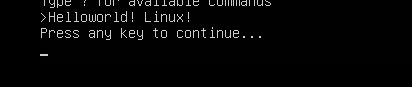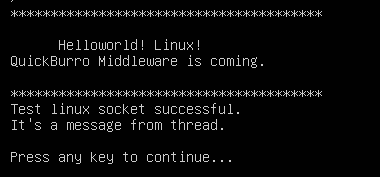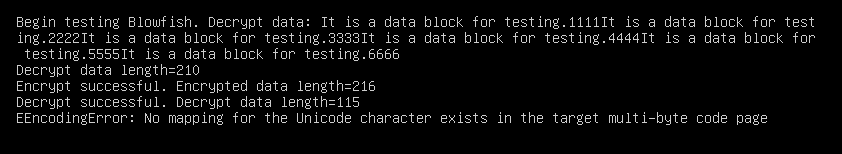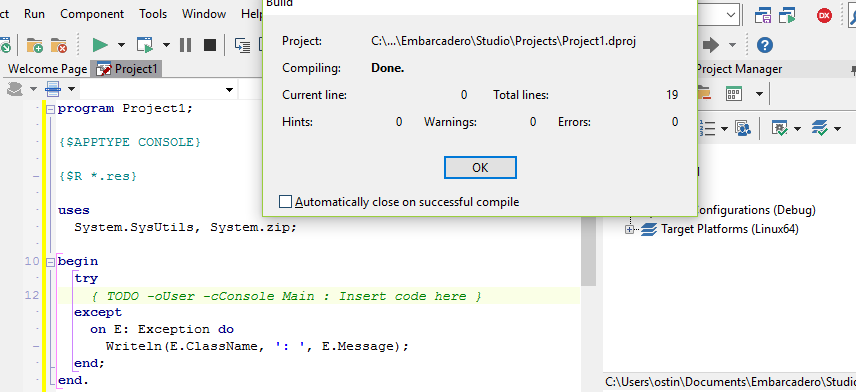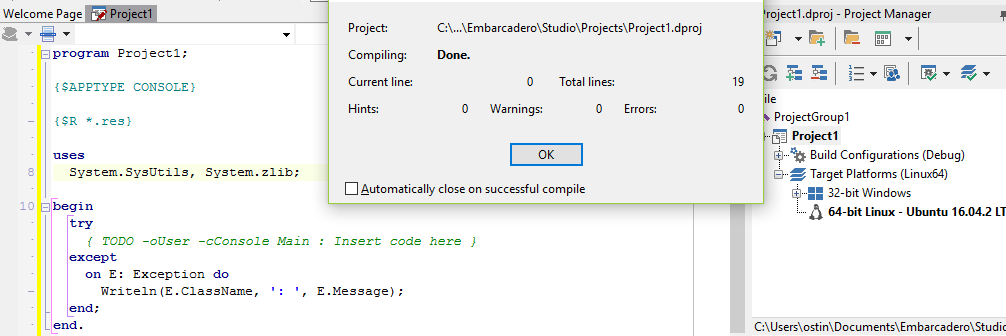| 技术论坛 |
|
|
| ≡技术区≡ ① |
| DELPHI技术 |
| lazarus/fpc/Free Pascal |
| 移动应用开发 |
| Web应用开发 |
| 数据库专区 |
| 报表专区 |
| 网络通讯 |
| 开源项目 |
| 论坛精华贴 |
| ≡发布区≡ ② |
| 发布代码 |
| 发布控件 |
| 文档资料 |
| 经典工具 |
| ≡事务区≡ ③ |
| 网站意见 |
| 盒子之家 |
| 招聘应聘 |
| 信息交换 |
| 论坛信息 |
|||
|
| 导航: | 论坛 -> 信息交换 斑竹:huadugaojian,sunyesy,huangjacky | |||||
| 作者: |
|
2017/3/27 12:22:53 | ||||
| 标题: |
|
加入我的收藏 | ||||
| 楼主: | program Project1; {$APPTYPE CONSOLE} {$R *.res} uses System.SysUtils; var x: string; begin try { TODO -oUser -cConsole Main : Insert code here } writeln('Helloworld! Linux!'); writeln('Press any key to continue...'); readln(x); except on E: Exception do Writeln(E.ClassName, ': ', E.Message); end; end.
樵夫的大马甲 |
|||||
| 作者: |
|
2017/3/27 13:26:34 | ||||
| 1楼: | 請問您使用的LINUX是那個版本? 昨天豬寶寶灌UBUNTU 16.10 SERVER 會出現LD-LINUX.EXE 錯誤 ---------------------------------------------- - |
|||||
| 作者: |
|
2017/3/27 13:34:16 | ||||
| 2楼: | 我的是16.4 UBuntu Desktop版,为了测试方便 ---------------------------------------------- 樵夫的大马甲 |
|||||
| 作者: |
|
2017/3/27 13:35:24 | ||||
| 3楼: | 顺便又测试了Socket和多线程,没问题,可用! 这样,QuickBurro for Linux就可以整喽!
樵夫的大马甲 |
|||||
| 作者: |
|
2017/3/27 14:05:07 | ||||
| 4楼: | 先看看你吃螃蟹,呵呵。说实话,真不愿意到处写DisposeOf ---------------------------------------------- - |
|||||
| 作者: |
|
2017/3/27 15:49:15 | ||||
| 5楼: | 能吃上螃蟹渣渣 也不差 ---------------------------------------------- 我为人人为我 |
|||||
| 作者: |
|
2017/3/27 16:25:57 | ||||
| 6楼: | 怎么创建 Linux 的程序,我在 工程管理器里 怎么不能添加 Linux 的平台呢。 感谢各位了。 ---------------------------------------------- - |
|||||
| 作者: |
|
2017/3/27 16:38:03 | ||||
| 7楼: | Linux只能是控制台,你十之八九搞个VCL或者FMK程序。 ---------------------------------------------- - |
|||||
| 作者: |
|
2017/3/27 16:45:04 | ||||
| 8楼: | @delphiilove (箭候) 新建一个控制台工程,再在工程工程管理器里添加 Linux PS:如果你确定已经安装了Linux的部分,且按上面的步骤还是没有出现,那恭喜你,你的SLIP生成的不对! 请不要用下载到的注册机源码去编译生成SLIP,因为那个不是最新版的,生成的SLIP不支持Linux! ---------------------------------------------- - |
|||||
| 作者: |
|
2017/3/27 16:58:08 | ||||
| 9楼: | 非常感谢 zwjchinazwj (蒲石) wg961423 (麦子仲肥) 。 能在控制台程序里添加Linux。 结果 弹出来一个 对话框向导 ,需要填写 ip 地址 什么的。 是否必须 要有个 安装了 Linux 的 电脑 啊。 ---------------------------------------------- - |
|||||
| 作者: |
|
2017/3/27 17:23:09 | ||||
| 10楼: | 我用的Centos 7 简单测试可以使用。不过有时候会出现ide假死的情况 ---------------------------------------------- 火鸟 |
|||||
| 作者: |
|
2017/3/27 18:22:28 | ||||
| 11楼: | https://synopse.info/forum/viewtopic.php?id=3885 win64会导致IDE假死,使用命令行也会假死,由此判断应该是编译器的问题 https://forums.embarcadero.com/thread.jspa?threadID=248237&tstart=0 移动平台,性能似乎大幅降低 ---------------------------------------------- - |
|||||
| 作者: |
|
2017/3/27 18:33:12 | ||||
| 12楼: | 现在只能搞控制台吗? 有基本的VCL神马的吗? ---------------------------------------------- 菜鸟 |
|||||
| 作者: |
|
2017/3/27 20:48:59 | ||||
| 13楼: | Linux本来大多数是无界面的,因为Linux一般是来做服务器的。 你实在需要界面的话,目前最好的解决方案是QT,可以真正的跨平台,不过你懂得,授权怎么办,而且还有点贵。 ---------------------------------------------- - |
|||||
| 作者: |
|
2017/3/27 20:51:38 | ||||
| 14楼: | 有点怀疑是不是拿了开源的lazarus作为跨平台。 ---------------------------------------------- - |
|||||
| 作者: |
|
2017/3/27 21:21:45 | ||||
| 15楼: | 支持arm cpu吗?还是只支持x64 ---------------------------------------------- - |
|||||
| 作者: |
|
2017/3/28 7:52:20 | ||||
| 16楼: | 楼主: 能在CentOS 6 上运行吗? ---------------------------------------------- - |
|||||
| 作者: |
|
2017/3/28 8:17:09 | ||||
| 17楼: | 我用的centos7 测试成功,不过IDE编译部署时经常性假死,centos 6 CLIBC 和ZLIB 版本有问题 ---------------------------------------------- 火鸟 |
|||||
| 作者: |
|
2017/3/28 8:24:18 | ||||
| 18楼: | 我在UBuntu上试的,正常! Centos上没试。 测试后发现system.zlib等单元不正常 ---------------------------------------------- 樵夫的大马甲 |
|||||
| 作者: |
|
2017/3/28 8:35:03 | ||||
| 19楼: | CentOS6.8 安装后 提示 :用yum 无法更新,手动更新到对应版本,估计能解决 [root@localhost PAServer-19.0]# ./paserver ./paserver: /lib64/libc.so.6: version `GLIBC_2.17' not found (required by ./paserver) ./paserver: /lib64/libc.so.6: version `GLIBC_2.14' not found (required by ./paserver) ./paserver: /lib64/libz.so.1: version `ZLIB_1.2.3.3' not found (required by ./paserver) ./paserver: /lib64/libz.so.1: version `ZLIB_1.2.3.4' not found (required by ./paserver) ./paserver: /lib64/libz.so.1: version `ZLIB_1.2.3.5' not found (required by ./paserver) ---------------------------------------------- 火鸟 |
|||||
| 作者: |
|
2017/3/28 13:13:58 | ||||
| 20楼: | Linux64还是有些问题,比如,我在进行Blowfish算法验证时, Windows 64下没问题,转到Linux64下就会出错:
樵夫的大马甲 |
|||||
| 作者: |
|
2017/3/28 13:14:21 | ||||
| 21楼: | Linux 64下出错:
樵夫的大马甲 |
|||||
| 作者: |
|
2017/3/28 13:16:09 | ||||
| 22楼: | // // 测试BlowFish加密算法... Fish:=TMBFish.Create; setlength(keys,10); keys[0]:=0; keys[1]:=1; keys[2]:=2; keys[3]:=3; keys[4]:=4; keys[5]:=5; keys[6]:=6; keys[7]:=7; keys[8]:=8; keys[9]:=9; fish.InitialiseByte(keys,length(keys)); // data:='It is a data block for testing.1111' +'It is a data block for testing.2222' +'It is a data block for testing.3333' +'It is a data block for testing.4444' +'It is a data block for testing.5555' +'It is a data block for testing.6666'; writeln(''); writeln('Begin testing Blowfish. Decrypt data: '+data); // buff1:=bytesof(data); writeln('Decrypt data length='+inttostr(length(buff1))); fish.EncBytes(buff1,buff2); writeln('Encrypt successful. Encrypted data length='+inttostr(length(buff2))); // fish.DecBytes(buff2,buff1); writeln('Decrypt successful. Decrypt data length='+inttostr(length(buff1))); data2:=stringof(buff1); writeln('Decrypted data: '+data2); // FreeAndNil(Fish); 完全一样的程序! ---------------------------------------------- 樵夫的大马甲 |
|||||
| 作者: |
|
2017/3/28 13:22:47 | ||||
| 23楼: | 使用System.zlib里的方法时,直接编译出错!
樵夫的大马甲 |
|||||
| 作者: |
|
2017/3/28 13:26:53 | ||||
| 24楼: | fish 这个控件,哪里下的? ---------------------------------------------- (C)(P)Flying Wang |
|||||
| 作者: |
|
2017/3/28 14:03:22 | ||||
| 25楼: | 哦,这个是Blowfish算法,网上有下载 我稍加改写,用在了Firemonkey里 ---------------------------------------------- 樵夫的大马甲 |
|||||
| 作者: |
|
2017/3/28 15:27:30 | ||||
| 26楼: | jopher3, 使用System.zlib里的方法时,直接编译出错!是你缺少zlib1g-dev包 本人测试OK
- |
|||||
| 作者: |
|
2017/3/28 15:42:58 | ||||
| 27楼: | 哦? 谢谢楼上! ---------------------------------------------- 樵夫的大马甲 |
|||||
| 作者: |
|
2017/3/28 15:49:44 | ||||
| 28楼: | 不对,26楼,我是说system.zlib,不是system.zip ---------------------------------------------- 樵夫的大马甲 |
|||||
| 作者: |
|
2017/3/28 17:03:56 | ||||
| 29楼: | 呵呵,是噢,zlib,稍等,我看看 ---------------------------------------------- - |
|||||
| 作者: |
|
2017/3/28 17:10:12 | ||||
| 30楼: | 我看了,也是ok的,zlib1g-dev这个包
- |
|||||
| 作者: |
|
2017/3/28 17:18:02 | ||||
| 31楼: | 楼上的,直接说,这个包哪里去找? 怎么加进delphi? ---------------------------------------------- 樵夫的大马甲 |
|||||
| 作者: |
|
2017/3/28 17:43:33 | ||||
| 32楼: | sudo apt-get install zlib1g-dev ---------------------------------------------- - |
|||||
| 作者: |
|
2017/3/28 20:47:23 | ||||
| 33楼: | 谢谢楼上! 难道编译的时候也要访问一下Linux? 水有点深了 ---------------------------------------------- 樵夫的大马甲 |
|||||
| 作者: |
|
2017/4/11 20:47:38 | ||||
| 34楼: | [DCC Error] E2597 C:\Program Files (x86)\Embarcadero\Studio\19.0\bin\ld-linux.exe: error: cannot find -lz c:\program files (x86)\embarcadero\studio\19.0\lib\Linux64\debug\System.ZLib.o:System.ZLib:function System::Zlib::deflate(System::Zlib::z_stream&, int): error: undefined reference to 'deflate' c:\program files (x86)\embarcadero\studio\19.0\lib\Linux64\debug\System.ZLib.o:System.ZLib:function System::Zlib::deflateEnd(System::Zlib::z_stream&): error: undefined reference to 'deflateEnd' c:\program files (x86)\embarcadero\studio\19.0\lib\Linux64\debug\System.ZLib.o:System.ZLib:function System::Zlib::inflate(System::Zlib::z_stream&, int): error: undefined reference to 'inflate' c:\program files (x86)\embarcadero\studio\19.0\lib\Linux64\debug\System.ZLib.o:System.ZLib:function System::Zlib::inflateEnd(System::Zlib::z_stream&): error: undefined reference to 'inflateEnd' c:\program files (x86)\embarcadero\studio\19.0\lib\Linux64\debug\System.ZLib.o:System.ZLib:function System::Zlib::inflateReset(System::Zlib::z_stream&): error: undefined reference to 'inflateReset' c:\program files (x86)\embarcadero\studio\19.0\lib\Linux64\debug\System.ZLib.o:System.ZLib:function System::Zlib::deflateInit2_(System::Zlib::z_stream&, int, int, int, int, int, char*, int): error: undefined reference to 'deflateInit2_' c:\program files (x86)\embarcadero\studio\19.0\lib\Linux64\debug\System.ZLib.o:System.ZLib:function System::Zlib::inflateInit2_(System::Zlib::z_stream&, int, char*, int): error: undefined reference to 'inflateInit2_' 如何解决?求解。。 ---------------------------------------------- 免费的FTP  https://download-installer.cdn.mozilla.net/pub/firefox/releases/43.0/win64/zh-CN/https://cc.embarcadero.com/Author/575019>http://delphi-z.ru https://download-installer.cdn.mozilla.net/pub/firefox/releases/43.0/win64/zh-CN/https://cc.embarcadero.com/Author/575019>http://delphi-z.ru https://download-installer.cdn.mozilla.net/pub/firefox/releases/43.0/win64/zh-CN/https://cc.embarcadero.com/Author/575019>http://delphi.icm.edu.pl/ftp/ https://download-installer.cdn.mozilla.net/pub/firefox/releases/43.0/win64/zh-CN/https://cc.embarcadero.com/Author/575019>http://delphi.icm.edu.pl/ftp/ https://download-installer.cdn.mozilla.net/pub/firefox/releases/43.0/win64/zh-CN/https://cc.embarcadero.com/Author/575019>http://delphi-z.ru https://download-installer.cdn.mozilla.net/pub/firefox/releases/43.0/win64/zh-CN/https://cc.embarcadero.com/Author/575019>http://delphi-z.ru https://download-installer.cdn.mozilla.net/pub/firefox/releases/43.0/win64/zh-CN/https://cc.embarcadero.com/Author/575019 https://download-installer.cdn.mozilla.net/pub/firefox/releases/43.0/win64/zh-CN/https://cc.embarcadero.com/Author/575019
|
|||||
| 作者: |
|
2017/4/14 22:06:43 | ||||
| 35楼: | http://www.cnblogs.com/onechen/p/6598843.html ---------------------------------------------- 免费的FTP  https://download-installer.cdn.mozilla.net/pub/firefox/releases/43.0/win64/zh-CN/https://cc.embarcadero.com/Author/575019>http://delphi-z.ru https://download-installer.cdn.mozilla.net/pub/firefox/releases/43.0/win64/zh-CN/https://cc.embarcadero.com/Author/575019>http://delphi-z.ru https://download-installer.cdn.mozilla.net/pub/firefox/releases/43.0/win64/zh-CN/https://cc.embarcadero.com/Author/575019>http://delphi.icm.edu.pl/ftp/ https://download-installer.cdn.mozilla.net/pub/firefox/releases/43.0/win64/zh-CN/https://cc.embarcadero.com/Author/575019>http://delphi.icm.edu.pl/ftp/ https://download-installer.cdn.mozilla.net/pub/firefox/releases/43.0/win64/zh-CN/https://cc.embarcadero.com/Author/575019>http://delphi-z.ru https://download-installer.cdn.mozilla.net/pub/firefox/releases/43.0/win64/zh-CN/https://cc.embarcadero.com/Author/575019>http://delphi-z.ru https://download-installer.cdn.mozilla.net/pub/firefox/releases/43.0/win64/zh-CN/https://cc.embarcadero.com/Author/575019 https://download-installer.cdn.mozilla.net/pub/firefox/releases/43.0/win64/zh-CN/https://cc.embarcadero.com/Author/575019
|
|||||
| 作者: |
|
2017/4/15 11:54:40 | ||||
| 36楼: | 解决方法 1 linxu下sudo apt-get install zlib1g-dev 2 工程或者IDE设置 edit SDK click UPDATE LOCAL FILE CACHE ---------------------------------------------- 免费的FTP  https://download-installer.cdn.mozilla.net/pub/firefox/releases/43.0/win64/zh-CN/https://cc.embarcadero.com/Author/575019>http://delphi-z.ru https://download-installer.cdn.mozilla.net/pub/firefox/releases/43.0/win64/zh-CN/https://cc.embarcadero.com/Author/575019>http://delphi-z.ru https://download-installer.cdn.mozilla.net/pub/firefox/releases/43.0/win64/zh-CN/https://cc.embarcadero.com/Author/575019>http://delphi.icm.edu.pl/ftp/ https://download-installer.cdn.mozilla.net/pub/firefox/releases/43.0/win64/zh-CN/https://cc.embarcadero.com/Author/575019>http://delphi.icm.edu.pl/ftp/ https://download-installer.cdn.mozilla.net/pub/firefox/releases/43.0/win64/zh-CN/https://cc.embarcadero.com/Author/575019>http://delphi-z.ru https://download-installer.cdn.mozilla.net/pub/firefox/releases/43.0/win64/zh-CN/https://cc.embarcadero.com/Author/575019>http://delphi-z.ru https://download-installer.cdn.mozilla.net/pub/firefox/releases/43.0/win64/zh-CN/https://cc.embarcadero.com/Author/575019 https://download-installer.cdn.mozilla.net/pub/firefox/releases/43.0/win64/zh-CN/https://cc.embarcadero.com/Author/575019
|
|||||
| 作者: |
|
2017/4/16 10:37:06 | ||||
| 37楼: | 可以交叉编译到arm linux吗? ---------------------------------------------- - |
|||||
| 信息 |
| 登陆以后才能回复 |